The following section describes how to upgrade Smart Integration Connector.
Upgrade from 7.2, 7.3, 7.4, or 8.0 to 8.1
This is only required if you are upgrading from 7.2, 7.3, 7.4, or 8.0 to version 8.1. As part of the upgrade, you can expect the following:
-
A copy of the original configuration file from the prior version will be saved.
-
Existing gateways should continue to function as they did prior to the install.
-
If the Smart Integration Connector Windows Service is running, then the service will automatically be started after install.
-
Previous versions of Smart Integration Connector are compatible with newer versions of OneStream. For example, the OneStream Local Gateway Configuration is compatible with OneStream Platform version 8.1.0. However, it is always recommended to upgrade to the latest version.
If you perform an upgrade and have issues or do not achieve these results, contact OneStream Support.
-
Install the latest version of OneStream. The latest version can be requested and scheduled through the OneStream Software Cloud Customer Service Catalog. Make a note in the details section of the ticket that you want to install and configure the Smart Integration Connector.
-
Download the Smart Integration Connector install (OneStream_Connector_#.#.#.zip) file from the Platform section of the Solution Exchange.
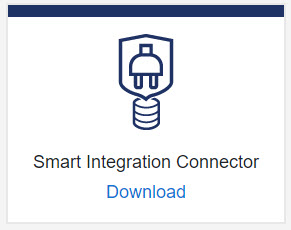
-
Extract the OneStreamSmartIntegrationConnectorGateway.msi from the downloaded zip file.
-
Back up a copy of your configuration folder C:\Program Files\OneStream Software\OneStream Gateway\App_Data before upgrading.
-
(Optional) If you are using any Custom DLLs in the Gateway Installation folder C:\Program Files\OneStream Software\OneStream Gateway, create a backup copy.
-
Follow the steps in Setup and Installation to complete your upgrade.
NOTE: For OneStream Platform version 8.1 and above, the default location for Reference Assembly Folder is C:\Program Files\OneStream Software\OneStream Gateway\Referenced Assemblies\Referenced Assemblies.
Previously, it was required that a OneStream Business Rule developer invoking a remote Smart Integration Function be aware of the data type returned and convert accordingly after the result is returned.
Example: An example where the returned result was a byte array involved code that appeared as follows:
bytesFromFile = CompressionHelper.InflateJsonObject(Of System.Byte())
(si,objRemoteRequestResultDto.resultDataCompressed)The Smart Integration Connector Gateway now provides this type of information back to OneStream and streamlines this conversion process using a newly added property called ObjectResultValue, which is populated.
When invoking the same operation shown above that previously required the type to be converted, a BR developer can do the following:
bytesFromFile = objRemoteRequestResultDto.ObjectResultValueUpgrade from 7.1 to 8.1
This is only required if you are upgrading from the 7.1 version to 8.1. If you are upgrading from 7.1 to another version, you must redo any previous setup configurations in the OneStream Smart Integration Connector Gateway Configuration Utility. Any previously configured data source name must be reconfigured in the utility. You must keep Data Source Name, Connection String, and Database Provider the same as the previously configured connections. You can copy this information from the System Configuration page.
Before upgrading to OneStream Platform version 8.0, follow these steps:
-
Remove all gateways under System > Administration > Smart Integration Connector.
TIP: Make a copy of the gateway name. You will use this name when creating the gateway in a version 8.1.
-
After all the gateways are removed, remove all Custom Gateway Connections under System > System Configuration > Application Server Configuration > Database Server Connections > Custom.
CAUTION: This is imperative. If you do not remove all Custom Gateway connections, you will need to contact OneStream support to resolve this issue.
-
Make a copy of the Database Server Name, Gateway, and Gateway Connection. You will use these to recreate your Custom Gateway Connections in 8.1.
-
-
Uninstall the previous version of Smart Integration Connector Gateway from your OneStream Windows Application Server completely.
-
After gateways and custom connections are removed, you can upgrade to 8.1.
-
After 8.1 is installed, you can follow the rest of this guide. Make sure you use the same values you copied before removing the gateway and custom database connection.
NOTE: If you used any BR APIs, you will need to update them with Gateway in the name. For example, if you used BRApi.Utilities.ExecRemoteRelayBusinessRule, the new business rule name is BRApi.Utilities.ExecRemoteGatewayBusinessRule. Likewise, any existing business rules specifying a DbProviderType as DbProviderType.Relay needs to be migrated to DbProviderType.Gateway:
Example:
drillBackInfo.DataTable = api.Parser.GetXFDataTableForSQLQuery(si, DbProviderType.Relay, "RevMgmt"..
'needs to be migrated to:
drillBackInfo.DataTable = api.Parser.GetXFDataTableForSQLQuery(si, DbProviderType.Gateway, "RevMgmt"