Import Snippet Data
OneStream provides a Microsoft Excel template you can use to create snippet data or load it from an external source, then import data back into OneStream. In the template on the Snippet Template tab, enter updates to or add new snippet data in the ranges between the blue lines. Insert additional rows within this range to allow for more snippet data.
The Module Type field in the template lets you select a predefined module type . When loading snippet data, each snippet’s module type must match the module types in the list, otherwise an error occurs during import.
To manually enter snippet data in the template, start by selecting a valid module type from the dropdown. Then you can enter data in the rest of the fields to complete a snippet data record.
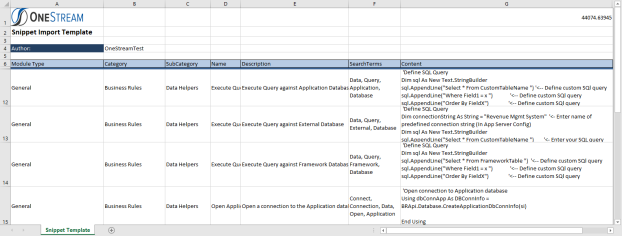
After entering data in the template, save it and close the file before importing.