Select Log Types to Clear
The first step to clear log files is to select the types of logs to be cleared. Use the fields in the Types to Clear section of Log Cleaner to do this. Select values from the following:
NOTE: All fields in this section are set to No by default.
User Logon Activity
Set to Yes to clear records of all users when they log on and off OneStream applications. These records show who is logged on and when they log off for all applications.
Error Logs
Set to Yes to clear any logs from error processes, including errors written from business rules.
Task Activity Logs
Set to Yes to clear logs for all running and completed tasks.
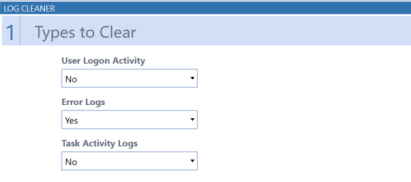
When you change any of the default settings in the Types to Clear section, the Execute Clear Logs Data Management Sequence section of the Log Cleaner appears. Click Execute to clear logs based on the selected criteria.