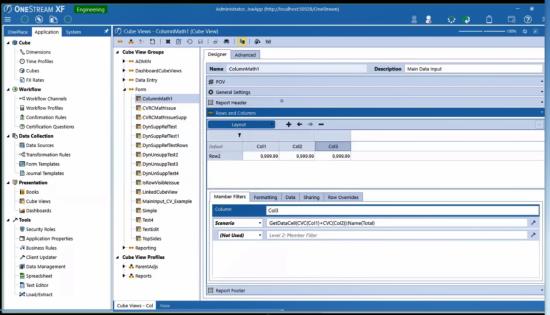Reference Hidden Columns with Cube View Column Math
Use the CVMathOnly option to perform math on columns when the columns are not visible.
-
From the Application tab, under Presentation, click Cube Views.
-
Expand Cube View Groups, expand a specific cube view group and select a cube view.
-
Click Rows and Columns. In the example below there are three columns, where Column 3 has the GetDataCell() function applied for the total of Column 1 and Column 2.
-
Click Open Data Explorer to generate the Cube View and see the data. In the example below you see that it is adding the value 200.00 from Column 1 to the value 200.00 from Column 2 to generate the total of 400.00 in Column 3.
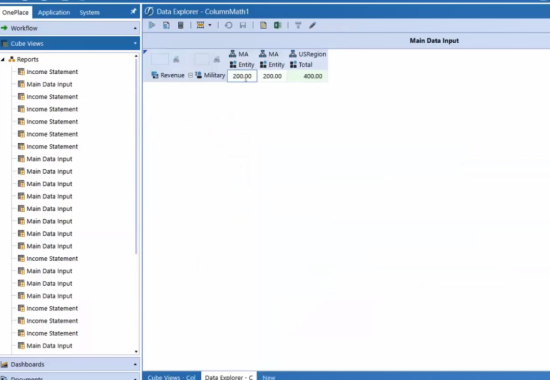
-
Click Edit.
-
Select Column 1 and at the bottom of the window click the Formatting tab.
-
In Header Format, click the ellipsis. The Header Format window opens.
-
Click Format.
-
In the General section, find isColumnVisible and select CVMathOnly.