Direct and Indirect Eliminations
The Origin Dimension contains the Direct and Indirect members to simplify reporting on Eliminations. The Direct member returns the results of Eliminations that occur from transactions, removing the direct children of a parent Entity. Indirect returns the total Eliminations that occurred outside the direct children of aparent Entity.

In the example, transactions that occurred between the HQ2 Entities eliminate at HQ2. Transactions between members of HQ1 and HQ2, such as a transaction between Paris and Hartford, eliminate at the first common parent, Total Company.
Reporting on the results at the Total Company level, Direct returns results that occurred between the HQ1 and HQ2 groups. Indirect at Total Company would allow reporting on eliminations outside its direct children, HQ2 eliminations.
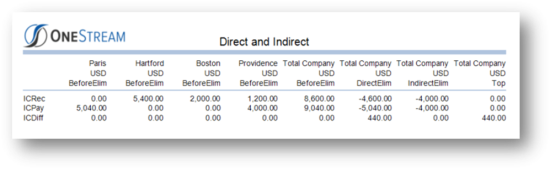
Custom Consolidation
If the standard consolidation or translation logic does not meet your project requirements, deploy custom Business Rules. The first step in this process is defining the Cube’s properties settings. See Cubes in Calculation section for Consolidation Algorithm Type and Translation Algorithm Type settings. The default setting is Standard but you can change this to Custom for additional flexibility.
Next, write a Finance Business Rule. See:
-
Application Tools in the Business Rule section on applying Business Rule logic by Finance Function Type to discover what you can customize.
-
Formulas for common customizations.
-
The API Overview Guide.
Reference the Finance Business Rule under any of the Business Rule 1-8 properties for each Cube on which to use the logic. Also see Data Unit Calculation Sequences (DUCS).