Open a Journal
You can open any journals you have created from the Journals pane in the OneStream app.
-
In the OneStream app, click the OnePlace tab.
-
Click Workflow to expand.
-
Click the existing Workflow Profile to change it if necessary.
-
In the Select Workflow View dialog, click the Workflow Profile tab and make a selection.
-
Click the Scenario tab and make a selection.
-
Click the Year tab and make a selection.
-
Click OK.
-
-
Expand the period tree, locate the time period, and click Journals.
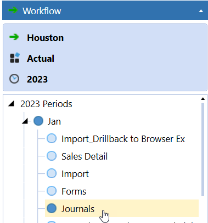
The Workflow Journal Templates pane and the Journals pane display.
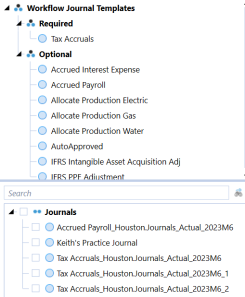
-
In the Journals pane, click the journal you would like to view. You can new set journal properties as needed and enter line items into the journal.