Using OnePlace Dashboards
This is the section where all pre-built Application Dashboards can be viewed.
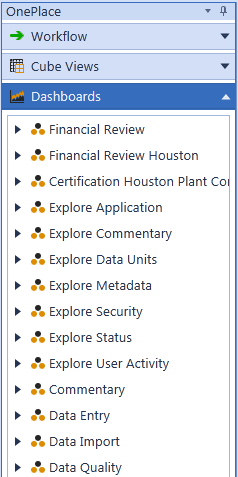
Select a Dashboard and see a complete and organized series of reports, grids, charts, and graphs all combined. A user may be prompted to enter Parameters in order to make the Dashboard relevant. The Parameters are pre-defined when the Dashboard is created in the Application Tab.
NOTE: For OneStream Windows App, you must right-click the bookmark to jump to that location.
Dashboard Toolbar
-
 Select Parameters
Select Parameters
Use this to select specific Parameters when viewing a Dashboard -
 Reset Parameter Selections and Refresh Dashboard
Reset Parameter Selections and Refresh Dashboard
Use this to change the Parameters and view the data differently in the Dashboard -
 Edit Dashboard
Edit Dashboard
If security permits, select this to launch the Application Tab and make changes to the Dashboard properties and its components.
Printing Options
Select  to print a single Dashboard report from the web. Click the down arrow and select Click via PDF to turn the report into a PDF first and then print.
to print a single Dashboard report from the web. Click the down arrow and select Click via PDF to turn the report into a PDF first and then print.
In order to save and print an entire Dashboard Book as one PDF, right-click on the Dashboard name and select Combined PDF File or PDFs In Zip File.
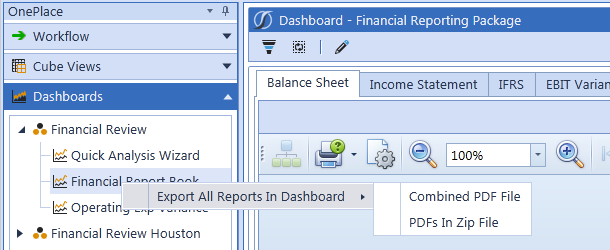
For more information on building Dashboards, see Dashboards in Presentation.