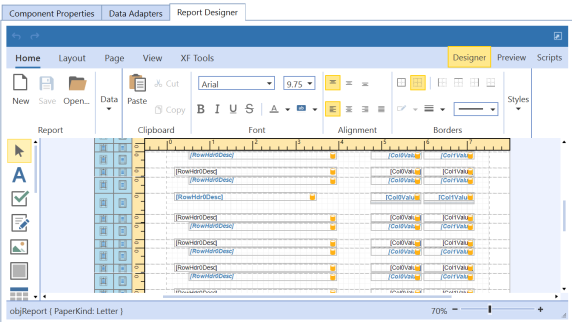Report
The Report Designer is built into the dashboard report component, which allows you to edit reports on the report itself.
NOTE: The OneStreamClientApi.dll is now included with the Windows application install. The OneStream Windows application includes the Client API installer.
Access the Report Designer
-
Go to the Application tab, then click Presentation > Dashboards.
-
Scroll to a maintenance unit and select Components.
-
Expand Report and open a specific report.
-
Click the Report Designer tab.