Using Extensible Documents in OneStream
You can use extensible documents throughout OneStream. Each extensible document file is stored in the file share and can be kept private for specific users or placed into public folders for other users to see and use.
Extensible Documents in Report Books
Add extensible documents to report books by selecting a File Book item and assigning the extensible document file.
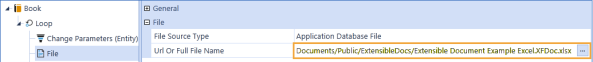
The following shows the assignment result:
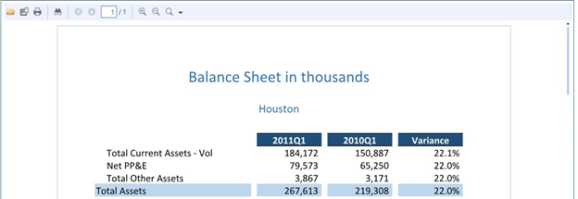
You must have access to the extensible document to run this book or the file displays blank pages. See Presenting Data Using Report Books in Presentation for more details on this feature.
Extensible Documents in Dashboards
View extensible documents in dashboards by assigning them to a File Viewer dashboard component that opens and processes the extensible document at run-time. You can also view extensible documents when assigned to a book that is assigned to a Book Viewer dashboard component. See Dashboards in Presenting Data With Books, Cube Views and Dashboards for more details on dashboard components.
NOTE: If a book contains an extensible Excel document using the XFGetCell function, you do not need to login to the Add-In to see updated values.
Extensible Documents in Data Management
Run extensible documents using a data management sequence by selecting the Export File step type and assigning the specific extensible document file to it. The extensible document exports to the OneStream file share when this step processes. See Data Management in Application Tools for more details on this feature.