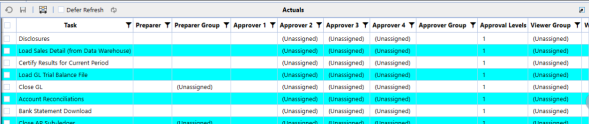SQL Table Editor Row Background Colors
You can apply a background color to all rows or alternate rows using the BackgroundColor property and the AlternateRowBackgroundColor property. This makes it easier to distinguish between rows of data at a glance, and can significantly reduce eye strain.
To configure these properties:
-
Navigate to Application tab > Workspaces, and expand the workspace.
-
Within that workspace, expand a maintenance unit, then expand Components.
-
Expand SQL Table Editor and select a component.
-
In the Formatting section, at the far right of the Display Format property, click the Edit (ellipses) button.
-
In the Display Format dialog box, in the BackgroundColor field, click the down-arrow and select a color.
-
In the AlternateRowBackgroundColor field, click the down-arrow and select a color.
-
Click OK.