Recycling System Configurations
Overtime, server memory may become increasing fragmented, which can affect performance and stability. The default configuration of a daily recycling process is standard. The System Configuration page allows the administrator to tailor when these events occur to be best suited for their implementation.
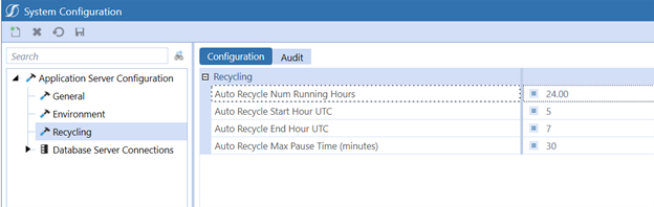
Recycling Menu
Auto Recycle Num Running Hours: Default is 24, which means once a day, the server will recycle. Automatic Recycling allows Application Servers a chance to recycle, which is a recommended practice. These first four settings control this behavior.
Auto Recycle Start Hour UTC: Default is 5, which means 05:00 UTC time. This is the earliest time in a day when a server can automatically recycle. It is best to set this and the End Hour to be a range of time with the lowest amount of Application Server activity.
Auto Recycle End Hour UTC: Default is 7, which means 07:00 UTC time. This is the latest time in a day when a server can automatically recycle.
Auto Recycle Max Pause Time (minutes): Default is 30. This means that when it is time to recycle a server automatically, it will first pause from accepting more server tasks, but allow for existing assigned tasks to complete processing for 30 minutes before recycling. If there are no active tasks for this server, it will recycle when the time comes.