File Share
File Share is a self-service directory that temporarily stores files before they are imported into the Application or System Database. Files stored in an Import folder are accessible only through that Workflow Profile.
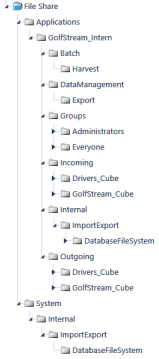
Permissions
Administrators grant permissions for folders and individual files by adding a user to the associated group:
-
Access: View content
-
Maintenance: View, edit, and delete content
Content Folder
Both the Application and System folders contain an auto-generated folder named Content, intended to store files larger than 300 MB.
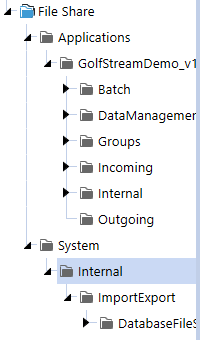
Permissions
The Application-specific and System Content folders are managed by the following system security roles:
-
Administrator and ManageFileShare Roles have full rights.
-
Non-Administrators can be assigned rights to modify, access or have limited rights to the Content folders.
Uploads
By default, when this flag is set to True, authorized users can upload or edit files or folders in the File Share using the OneStream File Explorer (required to use Content folder). When set to False, no users will have upload, edit file or edit folder access to the File Share using the OneStream File Explorer. However, normal access rules will apply for browsing files and folders in the File System section.
Users will receive a Security error when attempting to write or edit the files and folders when attempting to use API or non File Explorer methods.
Supported File Sizes
The OneStream File Explorer can be used as an application interface to the File Explorer’s Content Folders. The supported file size varies by interface
Windows Application
-
Uploads (Applications and System): Up to 300 MB
-
Uploads (Content): Up to 2 GB
-
Downloads (Application and System): Up to 2 GB
-
Downloads (Content): Up to 2 GB