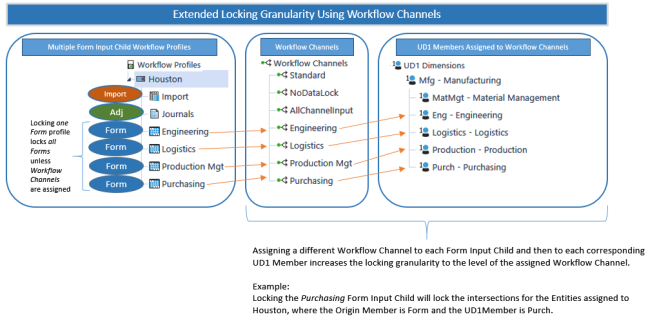Data Locking
OneStream uses a locking strategy different than other analytic systems. All data control tasks are delegated to the Workflow Engine including the Entity data locking control because of the integrated Workflow Controller.
The Workflow Engine creates a bidirectional link between the Workflow Engine, the Staging Engine, and the Analytic Engine. This two-way link creates a much stronger control structure compared to systems with separate Workflow control modules that only interact with an Analytic Model in a unidirectional control structure.
This is an important control feature because if a user of the system attempts to update a data cell directly after all Workflow processing is completed, the Analytic Engine must check with the Workflow Engine to determine if the cell can be updated. In a unidirectional control structure, the data cell can be unlocked and updated regardless of the Workflow control state creating a break in the process audit chain. This situation cannot exist because every input data cell is associated with a Workflow Unit. Any attempt to update a data cell directly (Data Entry Form or Excel, etc.) triggers the Workflow Engine to validate the data cell’s Workflow state by resolving its Workflow status through the Entity assignment relationship mechanism.
Locking data in means the data is Locked for Input. When data is locked (Explicitly or Implicitly) the Workflow Engine will not allow any form of data input to affect the Entities assigned to the Workflow Profile of the locked Workflow Unit.
Lock Types
Explicit Locks
An Explicit Entity Data Lock is created when a Workflow Unit is locked therefore locking its assigned Entity(s) for the Scenario and Time associated with the Workflow Unit.
Implicit Locks
An Implicit Entity Data Lock is created when a Workflow Unit’s Parent Workflow has been certified. Implicit locks are created to ensure after a higher-level Workflow Unit is certified, the underlying Entity data cannot be changed. Implicit locks can be cleared by un-certifying the Parent Workflow Unit.
Workflow Only Locks
If a Workflow Unit is locked and the Workflow Profile does not have assigned Entities, all Workflow processing is blocked, but there are no Entity locks placed.
Locking Granularity
Data locks can be placed at different levels of granularity within the Analytic Model.
Input Parent Workflow Profiles (Level One Data Unit Lock)
The highest level of locking occurs when an Input Parent Workflow Profile is locked. This is a Level One Data Unit Lock because the Workflow Engine will force all data cells for the Entities assigned to the Input Parent to be locked. This is accomplished by locking the Input Parent Workflow Profile as well as the Input Child Workflow Profiles regardless of Origin Member binding or Workflow Channel assignment.
Input Child Workflow Profile (Origin Lock)
OneStream utilizes a predefined relationship between the three types of Input Child Workflow Profiles and a static Dimension called the Origin Dimension to control and lock the three basic channels of input for an Entity. This relationship provides the ability to control and lock data entry processes and associated data cells by binding the Workflow Profile Input Child Types to Origin Dimension Members.
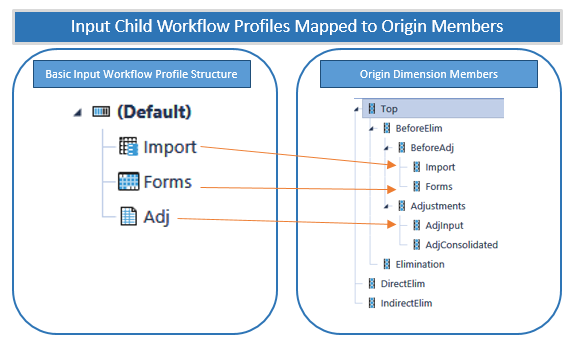
Input Child Workflow Profile (Workflow Channel Lock)
Through the use of Workflow Channels assigned to Input Child Workflow Profiles and associated with Accounts or User Defined Members, it is possible to provide very detailed locking granularity within a given Origin Member.
The diagram below demonstrates how the Forms Origin Member has been divided into multiple Workflow Channels enabling each Form Input Child Workflow Profile and the UD1 data cells bound to the same Workflow Channel to be locked independently. Workflow Channels can be used with Import Input Children as well Adjustment Input Children.