In Account Reconciliations, assign one or more match sets to a reconciliation in the inventory. After assigning match sets, you can filter the reconciliation inventory by the match sets assigned.
You can assign match sets to a single reconciliation or you can select multiple reconciliations and assign match sets to the entire selection.
To assign match sets:
-
In Account Reconciliations, click Show Administration Page
 to display the Reconciliation Inventory.
to display the Reconciliation Inventory. -
To filter the inventory to view where Match Sets have been assigned, from the Assigned Match Sets filter, select one or more match sets to include in the list or select one of these options:
-
(Full Inventory): All reconciliations.
-
(All): Reconciliations that have a match set assigned.
-
(None): Reconciliations that do not have a match set assigned.
-
-
Select one or more reconciliations and then click Match Set.
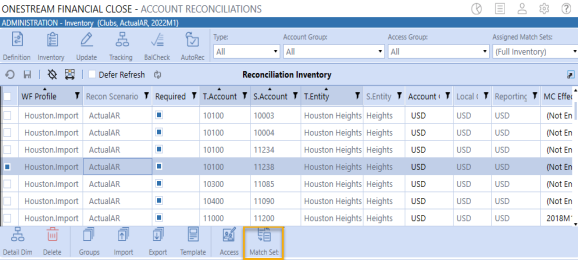
-
If you selected a single reconciliation, from Available Match Sets, select one or more match sets to assign to the reconciliation, click Add, and then click Close.
If you selected multiple reconciliations, select the check box next to the match sets you want to assign to the reconciliations, click Add, click OK, and then click Close.