Set Up Guided Reporting
The first time you run Guided Reporting, a guided table setup process begins.
In OneStream, click OnePlace > Dashboards > Guided Reporting > Guided Reporting.
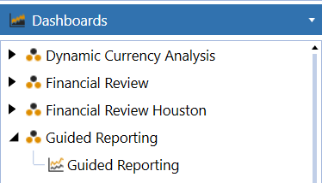
Create Tables
-
Click Step 1: Create Tables
This step may be necessary when upgrading even if tables already exist. Guided Reporting will not drop tables that already exist but modifies table structures and add new ones if necessary. -
When setup is complete, click Step 2: Launch Solution to open Guided Reporting.
Package Contents
The Dashboard Maintenance unit provides the user interface for Guided Reporting and includes these required dashboard features:
-
Components
-
Data adapters
-
Files
-
Groups
-
Parameters