Ship Items on the Home Page
|
|
Use the Parcel Service home page to ship packages. You can ship private or public packages or package groups. |
Perform these steps to ship an item:
-
Select the parcel type.

-
Select the package or package group.
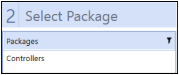
-
Review the package contents.
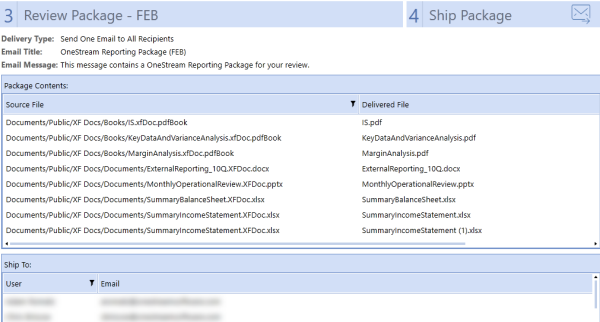
-
Ship the package or package group.

Shipment starts as a background process you can monitor using the Task Activity log.
