Create a Package Group Definition
To create a package group, click  to add a row in the Package Group Details grid.
to add a row in the Package Group Details grid.
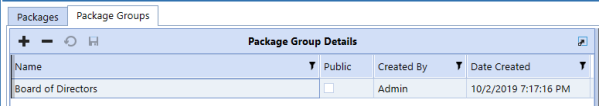
Name: Name of the package group.
Public (True/False: Controls the availability of the package group. If selected, the package group is available to all users on the Parcel Service home page and can be managed by users assigned to the Manage Packages Group security role. If cleared, the package group is only available to the user that created the package and the OneStream or Parcel Service Administrators.
Created By: Displays the user’s name that created the package group. This column is only displayed for OneStream and Parcel Service Administrators.
Date Created: Displays the date and time the package group was created. This column is only displayed for OneStream and Parcel Service Administrators.
Packages – Package Group Level
The Packages section lists all the packages included in the package group.
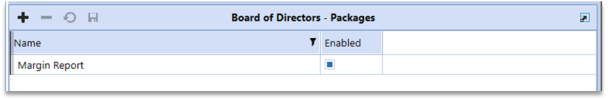
Name: Name of the package.
Enabled (True/False): Controls whether a package is enabled within a package group. Select to include the package in the package group. Clear to exclude the package.
Supplied Parameters – Package Group Level
Each extensible document may have parameters that would normally prompt you when you run the file. When running a Parcel Service package group, there is no prompt, so the parameters need to be specified before shipping packages. Supplied parameters are required for the selected extensible document content file and upon processing will cascade through all documents located in the group of packages. This list of parameters defines the values that must be provided to the content file for the file to be executed without user input. These values can be added to the list manually.
Name: Enter the name of the parameter.
Literal Value: Literal value to use for the named parameter.