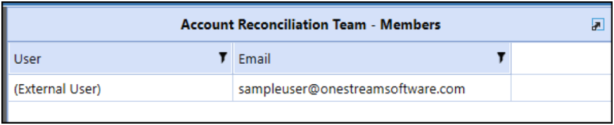Manage Distribution Lists
Distribution lists contain the email addresses and file share locations you can use to send out packages.
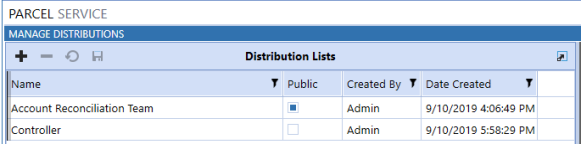
You can specify these settings:
-
Name: Name of the distribution list.
-
Public (True/False): Select True to display the distribution list in the Package Details list so users with the Manage Distributions List can make selections. Select False to make the list available only to its creator and OneStream or Parcel Service Administrators.
-
Created By: Displays the user’s name that created the distribution list. This column is only displayed for OneStream and Parcel Service Administrators.
-
Date Created: Displays the date and time the distribution list was created. This column is only displayed for OneStream and Parcel Service Administrators.
Distribution List - Users
The list of individual users to include in the distribution list.
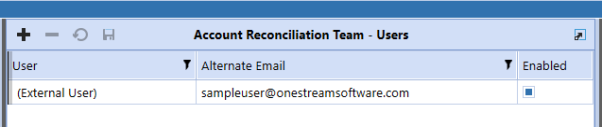
User: Select a user from the drop-down list. These users are included in the distribution list and their email addresses used during shipping.
NOTE: Select External User to enter an alternate email address.
Alternate Email: Enter the email address to use instead of the email assigned to the OneStream User ID.
Enabled: Select to add a user to the distribution list.
Distribution List - Groups
The security group members to include in the distribution list.
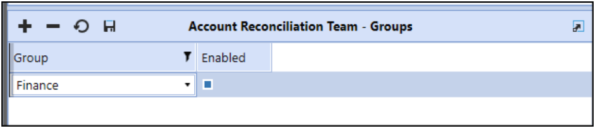
Group: The OneStream Security Group members to include in the distribution list.
Enabled (True/False): If selected, the security group is included in the distribution list. If cleared, the group is excluded from the distribution list.
Distribution List - Members
This section provides a preview of the combined user and group email distribution members for the distribution list. The list represents all individual members and all assigned security group members. You can copy the distribution list.