BalCheck
This determines the reconciliation’s balance check granularity. Balance check levels can be created for any single dimension or combination of dimensions. This allows balances being pulled from a single source file to be split to the corresponding reconciliations at the same granularity of detail as provided within Tracking Levels or BalCheck Levels, whichever is more granular. These levels are used to populate the BalCheck Level within the Inventory. Any dimensions included that are not part of the Tracking Level will be used to sum the Balance Check items. This page is not accessible by Local Admins.
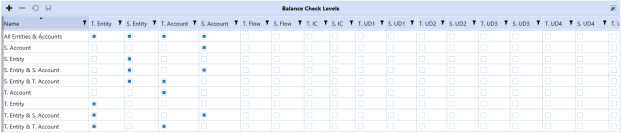
There are several types of Balance Checks that are pre-populated within the solution:
-
All Entities & Accounts: As long as the Transformation Rules assigned pass their test, then there is included functionality to pull that Balance Check figure into the Reconciliation as an Explanation.
-
S.Account: Works by filtering the Balance Check items loaded to the Stage to just the values that match the Source Account of the selected Reconciliation that is referencing the Balance Check workflow stage data.
-
S.Entity: Works by filtering the Balance Check items loaded to the Stage to just the values that match the Source Entity of the selected Reconciliation that is referencing the Balance Check workflow stage data.
-
S.Entity & S.Account: Works by filtering the Balance Check items loaded to the Stage to just the values that match the combination of Source Entity and Source Account of the selected Reconciliation that is referencing the Balance Check workflow stage data.
-
S.Entity & T.Account: Works by filtering the Balance Check items loaded to the Stage to just the values that match the combination of Source Entity and Target Account of the selected Reconciliation that is referencing the Balance Check workflow stage data.
-
T.Account: Works by filtering the Balance Check items loaded to the Stage to just the values that match the Target Account of the selected Reconciliation that is referencing the Balance Check workflow stage data.
-
T.Entity: Works by filtering the Balance Check items loaded to the Stage to just the values that match the Target Entity of the selected Reconciliation that is referencing the Balance Check workflow stage data.
-
T.Entity & S.Account: Works by filtering the Balance Check items loaded to the Stage to just the values that match the combination of Target Entity and Source Account of the selected Reconciliation that is referencing the Balance Check workflow stage data.
-
T.Entity & T.Account: Works by filtering the Balance Check items loaded to the Stage to just the values that match the combination of Target Entity and Target Account of the selected Reconciliation that is referencing the Balance Check workflow stage data.