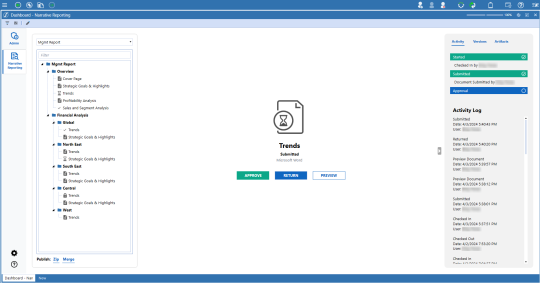Previewing Documents
With proper access, a document can be previewed in any status. To preview a document, follow these steps:
-
From the Home page, select a book from the drop-down menu.
-
Use the Tree Navigation or filter to locate the document, and select it.
-
In the Main Display area, click the PREVIEW button.