Global Options
The Global Options page contains key properties that guide global Security Audit Reports administration. It should be the first page accessed during the initial setup and configuration of Security Audit Reports.
NOTE: All global option settings are retained during solution upgrades.
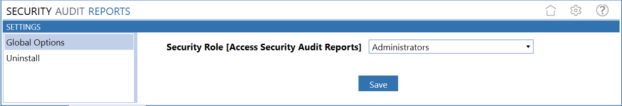
Security Role (Access Security Audit Reports)
Since security is governed at the global level, it is the assignment of the user group to the Security Role that determines who will be global Security Audit Reports Administrators. This group is granted access to all areas of Security Audit Reports and are the only users who can see the Settings Page icon.
Assign User Group to Security Role
-
Click Global Options, select the user group from the drop-down list (the default value is Administrators), and click Save.