Run a Report
-
Click the name of the report you want to view.
-
Select or enter values in the fields above the report to filter the data shown in the report. For date fields, enter the dates in your local date format, for example MM/DD/YYYY.
-
Click Refresh or Run to display the report.
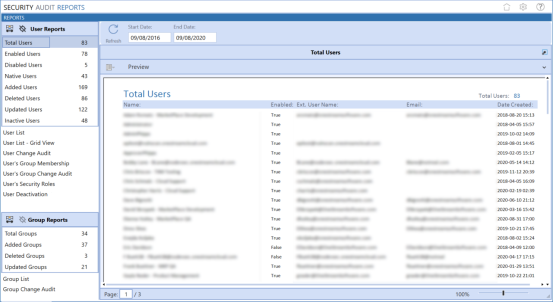
NOTE: You can change one or both dates of a reporting period as frequently as needed. Click Refresh or Run after each change to update the results.
See User and Group Report Filters for descriptions of the filters you can apply to each report.