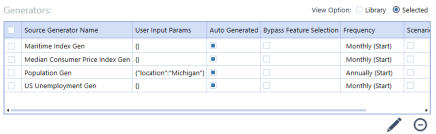Auto Generate Features
Some generators support the automatic creation of configurations based on the user's project configuration and dataset. Features that are available for auto-generation are flagged in the Can Auto Generate Params field in the Library view of the Generators pane.

To use Auto Generate Features:
-
Click the Auto Generate Features button.
-
Select which generators to auto-generate.
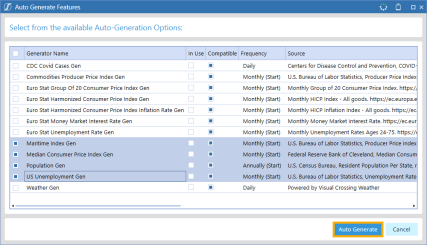
-
Click the Auto Generate button.
-
The Job Progress dialog box appears and can be closed at any time.
-
Once the Auto Generate Feature job is completed, the selected generators can be seen in the Selected pane.