Dropping a Table or View
You can drop an XFC table or an XFC view from the database. Before dropping an XFC table make sure all records have been removed using the Remove button.
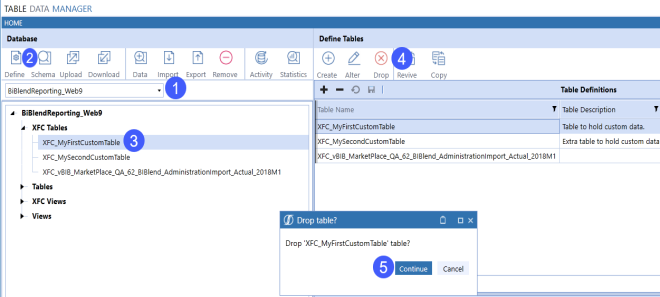
-
Select a database.
-
Select the Define button.
-
Select the XFC table or XFC view definition record.
-
Click Drop.
-
Click Continue on the prompt.