Integrate Business Rules
After importing the business rule, update the UTM_EventHandler business rule to integrate with the CustomEvents business rule.
-
Click Application > Tools > Business Rules.
-
In the Business Rules Navigator, open the Dashboard Extender folder and click UTM_SolutionHelper to display the Solution Helper properties.
-
In the General section of the UTM_SolutionHelper script Properties tab, add
BR\CustomEvents_TaskManagerto Referenced Assemblies. Click Save.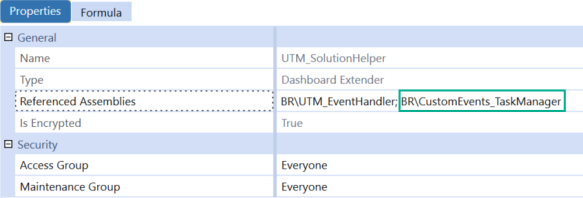
-
In the Business Rules Navigator, click UTM_ImportExportHelper.
-
In the General section of the UTM_ImportExportHelper script Properties tab, add BR\CustomEvents_TaskManager to References Assemblies.
-
In the Business Rules Navigator, click UTM_EventHandler.
-
In the General section of the UTM_EventHandler script Properties tab, add
BR\CustomEvents_TaskManagerto Referenced Assemblies.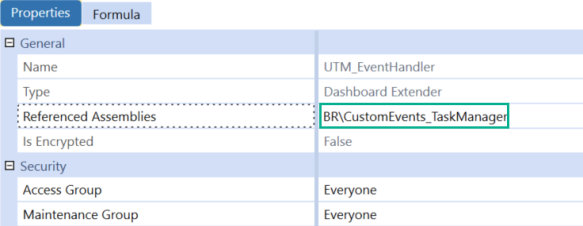
-
Click the Formula tab to display the script and comment out line 42 of the UTM_EventHandler business rule.
-
Uncomment line 43 of the UTM_EventHandler business rule. Click Save.
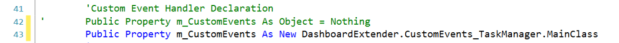
Once the custom event integration is set up, event actions can be defined in the CustomEvents_TaskManager script.
NOTE: These events are not deleted or overridden when upgrading to new versions of Task Manager. However, each time a new version is upgraded, apply these setup steps.