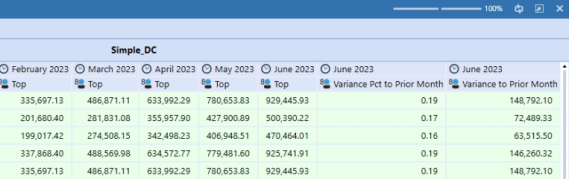After you define and write a dynamic calculation, you can add the calculation to a cube view.
-
In OneStream, go to Application > Presentation > Cube Views.
-
Select a cube view group and then a cube view.
-
Create a new column. You will add a dynamic calculation to the second column. All the selections and properties of Col1 are carried over to the new Col2. Our reporting dynamic calculations are located in UD8. Therefore, the dimension will need to change.
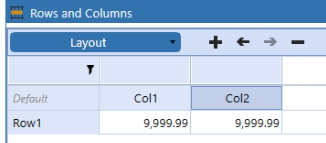
-
Open the column dimension drop-down and select UD8.
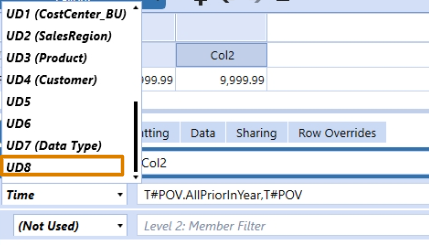
-
Click the Member Filter Builder.
-
Delete the current filter.
-
Select the U8# dimension token.
-
Select VariancePctPriorMonth and move the selection over.
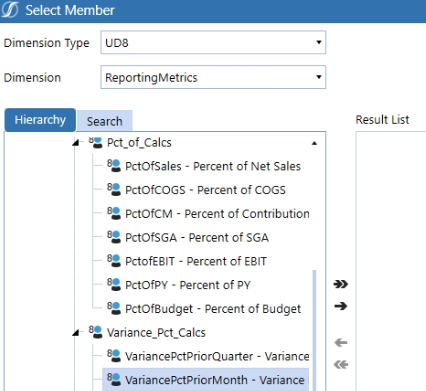
-
Select the VariancePriorMonth member and move the selection over.
-
Click OK.
-
Click OK to confirm the Member Filter selection.
-
Save your changes.
-
Run the cube view as a Data Explorer Grid. The cube view renders and displays the dynamic calculations in the two far-right columns.