Retrieve the status in reports. n spreadsheet or Excel, you can go to functions and select XFisFXRateLocked for your rate sheets.
-
From the Application tab, go to Tools > Spreadsheet.
-
Click the OneStream tab.
-
Click the Insert Function button.
-
In Category, click User Defined.
-
In Select a function, click XFIsFxRateLocked.
-
Click OK. The Function Arguments window opens.
-
Enter a value in FxRateType.
-
Enter a value in Time.
-
Click OK. The spreadsheet will populate with the new data.
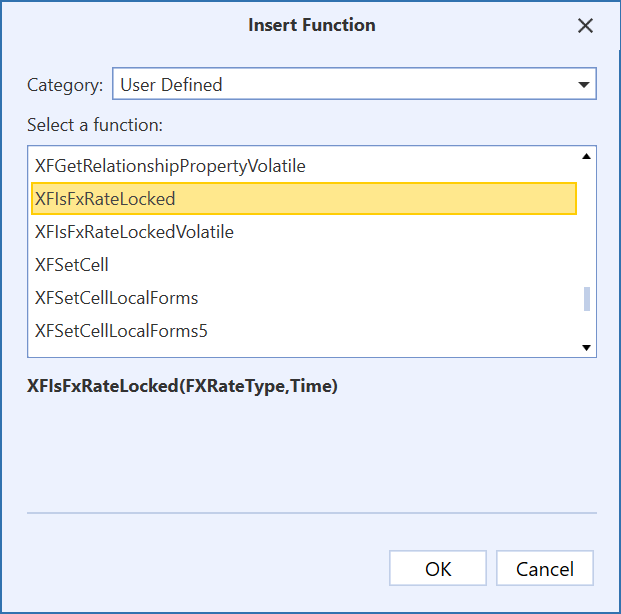
NOTE: If you change the lock or unlock rate types in the spreadsheet, when you Refresh the application and return to the Rates grid, the data will be updated to reflect your changes in the spreadsheet.



