The Time Periods tab is used to align the Time Periods, which are defined by the Time Dimension configured at application creation time, with the Time Profile. Each Time Profile can be unique based on different Fiscal Year accounting periods. However, the Time Periods are defined at the application creation level. Therefore, different Fiscal Year Time Profiles would share the same Time Periods configuration. See Time Dimensions for more information.
When configuring a Time Profile, a common question is how the Time Periods should be defined for the Description and Short Description fields in the Time Periods tab. By default, the Description field contains either |fyfy| or |cycy|. The Half and Quarters use |fyfy|, while Months use |cycy|. If the application uses Weeks, then Weeks will use |fyfy|. Here, |fy| is a variable for Fiscal Year and |cy| is a variable for Calendar Year. If you use the variable format |fyfy| or |cycy|, the Year will be displayed as a four-digit number, such as 2023, 2024, 2025. If you use the variable format |fy| or |cy|, the Year will be displayed as a two-digit number, such as 23, 24, 25. The variable formats work in tandem with the Fiscal Year Start Date and the Fiscal Year Is First Period’s Calendar Year properties on the Profile tab.
Default Year
Year Description:Displays the Year as either Fiscal Year or Calendar and defaults as |fyfy|.

Short Description: Displays the Year as either Fiscal Year or Calendar and defaults as |fyfy|.
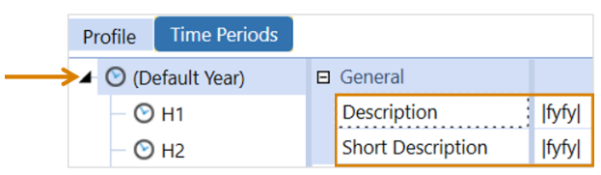
Half Years
HY1, 2 Description; Displays the Half Year as either Fiscal Year or Calendar Year and defaults as H1 |fyfy|.
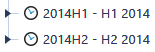
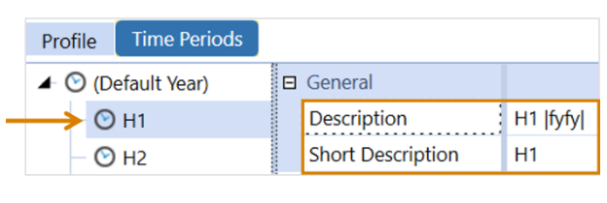
Quarters
Q1, 2, 3, 4 Description:Displays the Quarters as either Fiscal Year or Calendar Year and defaults as Q1 |fyfy|.
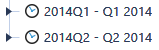
Q1, 2, 3, 4 Short Description:Displays the Quarters short description and defaults as Q1, Q2, Q3, Q4.
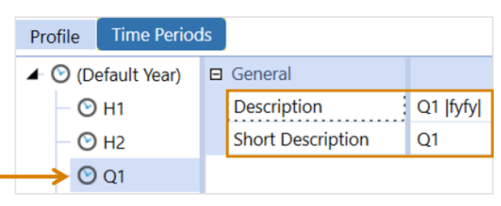
Months
M 1-12 Description: Displays the Months as either Fiscal Year or Calendar Year and defaults as this format Jan|cycy|.
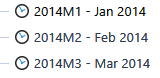
M1-12 Short Description: Displays the Months short description and defaults as Jan, Feb, Mar, Apr, May, Jun, Jul, Aug, Sep, Oct, Nov, Dec.
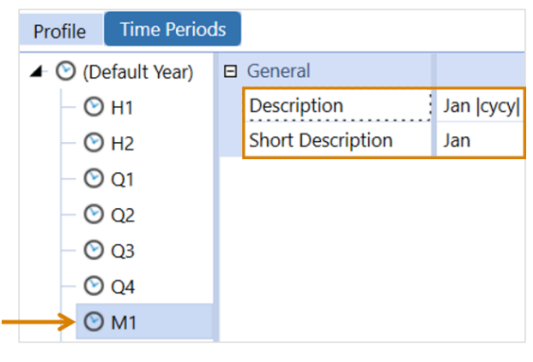
Weeks
Weeks are available if the application is created to accommodate Weeks. Weeks are configured differently to Half, Quarter, and Months. Not only do the Weeks have Description and Short Description, but Weeks also contain Number of Days for configuration. If the application contains Weeks, here is how the Weeks will be displayed. See Time Dimensions and Application Section for more information.
Description: Displays the Weeks as either Fiscal Year or Calendar Year. Defaults to the |fyfy|.
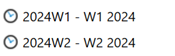
W1-52 Short Description: Displays the Weeks short description and defaults as W1 format.
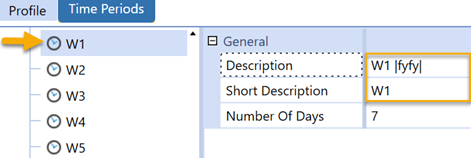
Number of Days: Identifies how many Days are considered for the Week.



