Dynamic dimensions are created on the “right-hand” dimensions of Account, Flow and User-Defined 1 through 8. The dimension is created and assigned a Source Type of Dynamic Dimension in the Create Dimension dialog box for the Source Type property.
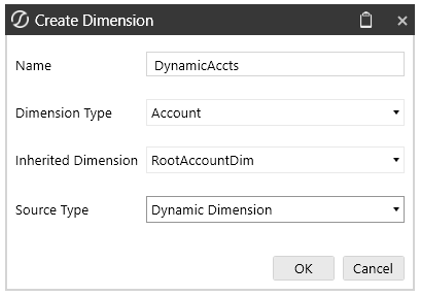
You can create and define members using a workspace assembly file, which is referenced through a workspace in the Source Path property.
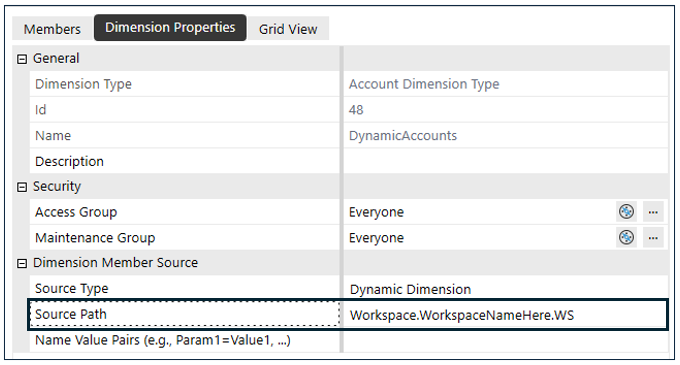
Capabilities
Dynamic dimensions support the following functionality:
-
Enrichment of metadata using all OneStream properties
-
Extensibility is fully supported and integrated
-
Members are supported in Sparse Row Suppression
-
Can be extracted for use as a standard dimension
Limitations
Dynamic dimensions have the following limitations:
-
They are not available on data unit dimensions
-
When writing to standard cubes, dynamic dimensions store records in data record tables. Redefining these dimension members will not clear stored data records. If the member is recreated with the same member ID, the records will display.
-
Dimension members created by mirroring an existing dimension are created with new member IDs
-
Dynamic members that are removed or no longer exist, do not populate as orphan members
-
DynamicCalc formulas on members are not supported when defined within a dynamic dimension
-
Standard dimensions cannot be extended from a dynamic dimension or member
Recommendations
Keep in mind the following recommendations when using Dynamic Dimensions:
-
Extensibility is mandatory when managing data unit size and performance
-
Extensibility designs are only supported as dynamic dimensions extend from standard stored dimensions
-
Use naming conventions to clearly identify that a dimension is dynamic



