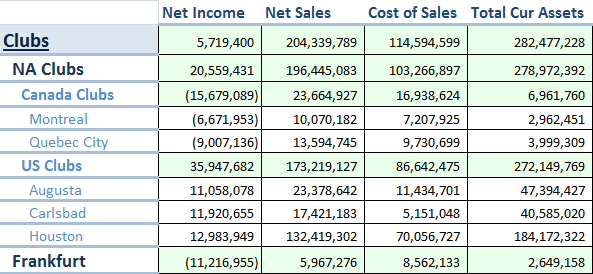Well-designed Cube Views help you create flexible and rich Excel-based forms and reports. You can retrieve capabilities through formula, but inserting Cube Views in a spreadsheet offers a richer experience with less maintenance.
Named Regions
Bringing a Cube View into Excel creates several Named Regions that you can select, refer to, and use with Styles. Named Regions are created for the Cube View, column headers, row headers, and data sections.
If there are multiple named columns or rows in the Cube View, go to the intersection-based Named Regions and use different formatting to differentiate sections. For example, a Total row is separated from detailed data. This combination of Named Regions and Styles generates a nicely formatted report: