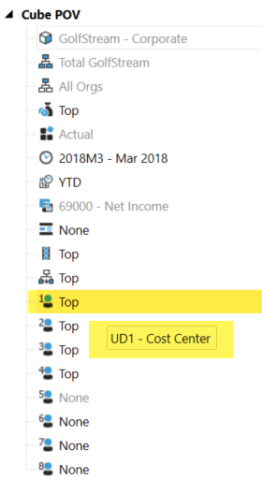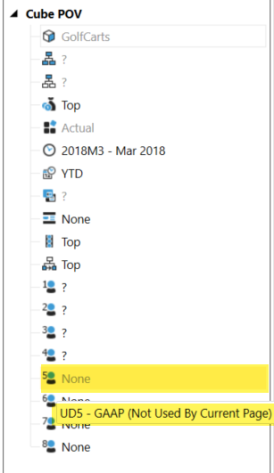The Point of View paneis located on the right side of the application. This tab can be docked by clicking the pin button, otherwise, it will disappear when clicking anywhere in the main page.
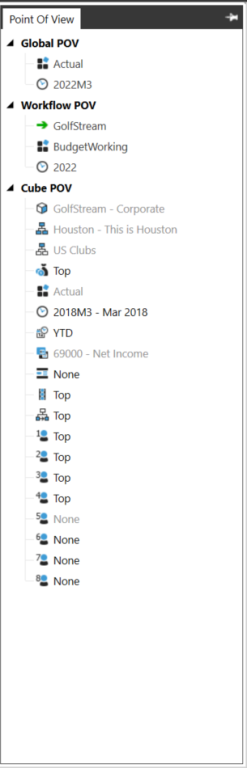
There are three primary sections defined under the Point of View.
Global POV
This is the Point of View for the whole application. This is set by the administrator and will not be active for the end user to update. This includes Scenario and Time.
Workflow POV
This has the same configuration as the Workflow area of the OnePlace Tab. It will display the active Point of View; however it will not be active for the end user to update. This includes Workflow, Scenario, and Time. The Time displayed is based on the Time Dimension Profile associated with the Cube assigned to the Workflow Profile.
Cube POV
This is active and available to be updated by the end user. Each Dimension will need to be set based on the information or activity a user needs to perform. Hover over any of the Dimensions and a tool tip will display the Dimension type. To update a Dimension, select one and a Select User POV box will appear. This box will give the user an opportunity to pick the Cube, Dimension, and the ability to apply a Member Filter and search.
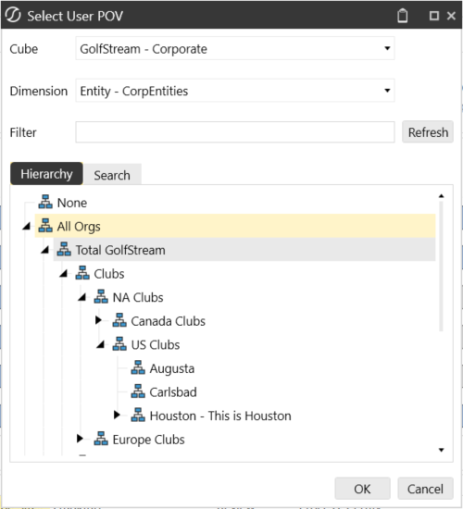
TIP: Save a commonly used POV by right clicking on the Cube POV and selecting Save Cube POV to Favorites. This saves the POV under Application|Documents|Users >|(User Name)|Favorites allowing it to be used on any Cube View, grid, or Dashboard.
User Defined Description – Point of View
The Point -of -View panel supports the new User Defined Descriptions. Hovering over a selectable point-of-view member will display the defined description. Dimensions which are fixed, not selectable, will display the defined description and append “Not Used by Current Page”. See Application Properties and then User Defined Dimensions (Descriptions).
The Point-of-View panel supports the new User Defined Descriptions. Hovering over a selectable point-of-view member will display the defined description. Dimensions which are fixed, not selectable, will display the defined description and append “Not Used by Current Page”. See Application Properties and then User Defined Dimensions (Descriptions).