In a cube view, you can nest up to four different dimensions as rows and two different dimensions as columns.
NOTE: When nesting cube view columns, if the top column header is longer, it will span the nested column headers when displayed on a cube view report.
Dimension Type: Select a dimension type from the drop-down list. Indicates which dimension type will display on the selected row or column.
Member Filter: Enter a member filter to express the specific members needed from the dimension.
User Defined Description – Cube View: In the Cube View Editor, the custom user-defined descriptions will display in the Designer and Advanced tabs, in the Member Filters dimension type:
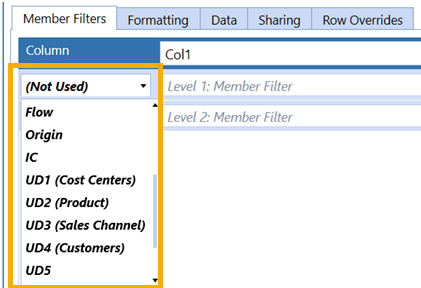
In the Advanced tab, Row and Column dimension type:
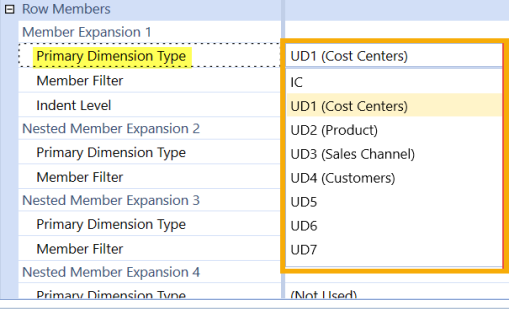
Data
Can Modify Data: If False, specific rows or columns are read-only. If True, the False setting will override it. However, if Can Modify Data is False, the entire cube view is read-only and this setting will not override if True.
Text Box: Makes the cube view cell numerical. Only numerical values can be entered in the data cell at run time. This is the default setting.
Combo Box: Select this when a List Parameter is used in a cube view data cell. Enter the name of the List Parameter in the property below.
Date: Enables a calendar in the cube view cell and allows you to select a specific date in the data cell.
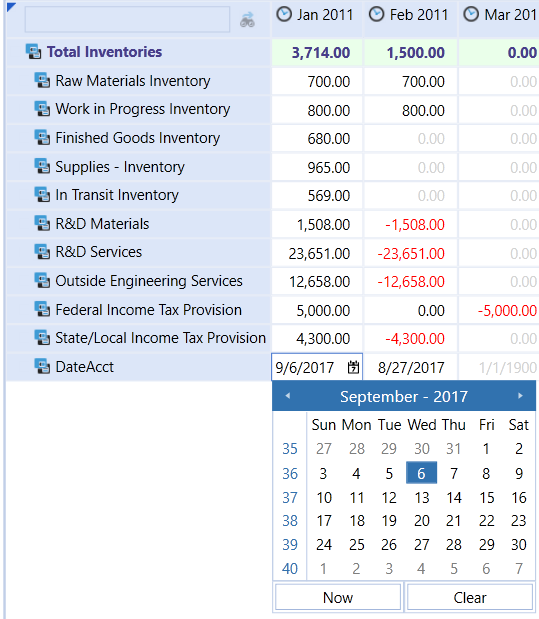
Date Time: Enables a calendar and a time display and allows you to select a specific date and time in a data cell.
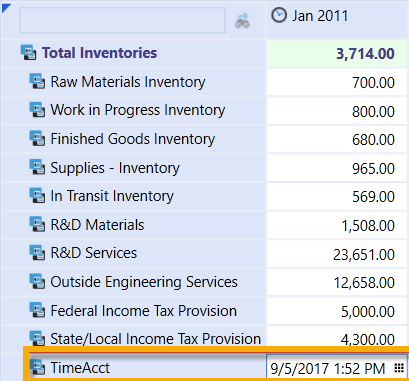
NOTE: Selecting Now in the calendar enters the current date or current date and time.
List Parameter: Enter a parameter to create a drop-down list of choices in a cube view data cell.
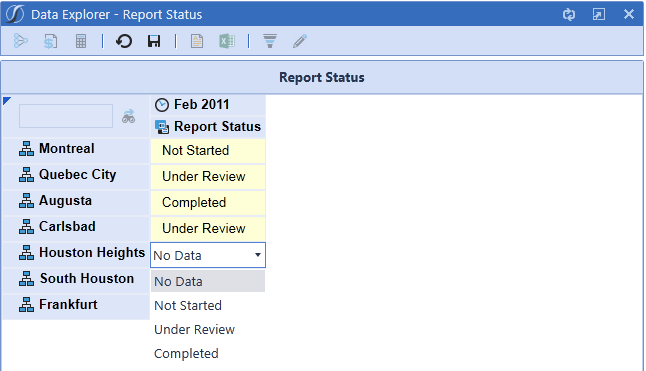
Enable Report Navigation Link (Rows Only): Set to True to enable Navigation Link Drill Downs in dashboards. Enter a value in the Dashboard to Open in Dialog field. Set to False if this function is not used for the cube view. See Navigation Links.
Dashboard to Open in Dialog (Rows Only): Name of the dashboard or parameter used for the Report Navigation Link. Use a parameter for a cube view acting as a row template across multiple cube views.
Linked Cube Views: Enter a comma-separated list of cube views that will be available to open when viewing a cube view in the Data Explorer Grid. The cube views specified in this field apply to the selected row or column and are available when you right-click on any data cell in the specified row/column.
NOTE: Row settings override column settings which override cube view settings.



