Workflow is the overall system manager coordinating all end user activities while guaranteeing the quality and transparency of source data used to feed the Analytic Models contained in OneStream applications.
The Workflow Engine’s primary responsibilities are to:
-
Protect the end user from Analytic Model complexities.
-
Manage and audit data collection.
-
Manage and enforce the quality process along with the data certification process.
-
Manage and intelligently coordinate the data consolidation process.
-
Deliver right-time information and guided analysis.
-
Create a standardized end-user experience with the capability of becoming personalized through guided Workspaces.
The primary reason Workflow exists is to care and feed Analytic Cubes. Therefore, before a Workflow hierarchy can be created, at least one Cube marked as Top Level for Workflow must exist in the application.
A Cube is an Analytic Model that consists of eighteen Dimensions and provides system designers the ability to quickly and reliably create multiple Cubes within an application. They also create a Dimension Library that enables reusability and Dimension calculation logic. This capability enables system designers to create optimal Analytic Models tailored to the specific business process exhibited without having to move data in and out of the application.
The Workflow Engine’s job is to provide a common and seamless user experience no matter how an application designer chooses to implement the underlying Analytic Models (Cubes). This capability enables application designers to create organized applications because they are free from worrying about how to train users on the specific Analytic Models to access during the business process.
When a Cube is defined, it can be marked as a Top-Level Cube for Workflow. This setting tells the Workflow Engine the Cube is eligible for Workflow management. Each Cube can only participate in one Workflow Management Structure, which means if a Cube is referenced by another higher-level Cube, it cannot be set as a Top-Level Cube for Workflow.
After a Cube is tagged as a Top-Level Cube for Workflow, the Workflow Engine will recognize the Cube and allow a Workflow Management Structure to be created for the Cube based on the Suffix Values for varying Workflow by Scenario Type.
Building a Workflow Management Structure for a Cube starts with defining how many variations there will be in the processes used to feed the Cube (suffix for varying Workflow by Scenario Type). Workflow hierarchy variation is aligned with the ten Scenario Types that enable Cube extensibility. By default, no suffix values are created which means the Cube can only have one hierarchy in its Workflow Management Structure.
Setting up a Workflow Management Structure that enables multiple Workflow hierarchies is accomplished by assigning a defining set of suffix values reflecting the different business processes that will be used to populate the target Cube.
Creating Workflow Suffix Groups
For example, a Cube has been created to collect actual reporting data, financial planning data, and some other miscellaneous data collections (Cube Name = FinancialReporting). The first step to defining a Workflow Management Structure for this Cube is to determine how data will be provided to the Cube and the business processes it was designed to analyze.
The table below details the three business processes for the Cube and the proposed suffix values that will identify the business process in the Workflow Management Structure.
| Business Process | Data Source | Suffix |
|---|---|---|
| Actual: | System Interfaces | Sys |
| Plan Data: | Keyed/Excel Uploads by Entity | Ent |
| Other Data: | Unknown at this point | Oth |
Next, the suffix values need to be assigned to the Scenario Type that will be used to capture data for each process. The assignment process will vary from application to application and will be dependent on the requirements of each business process.
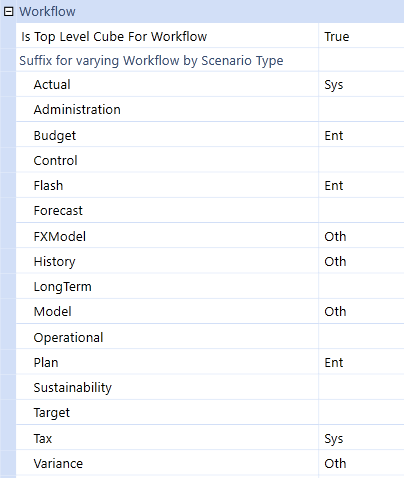
Creating a Workflow Hierarchy Using a Workflow Suffix Group
Three Workflow hierarchies can be created for the FinancialReporting Cube. This is accomplished by opening the Workflow Profiles screen and clicking the Create a CubeRoot Workflow Profile button from the tool bar. The Workflow Engine will automatically present the three Workflow hierarchy options for the FinancialReporting Cube.
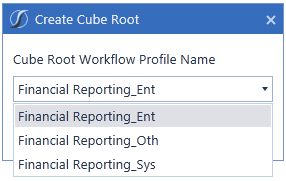
The Workflow Engine can now manage three different collection hierarchies for the FinancialReporting Cube. After a Workflow processing has begun and data is being actively collected for the Cube, the Workflow Management Structure (suffix definitions) cannot be changed.
Workflow can be thought of as an outline (Workflow Profile Hierarchy) of the business process that is being used to model and analyze. This section describes the Components of a Workflow Management Structure and the relationship between Workflow Profiles, Entity Members and Origin Members.



