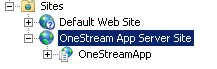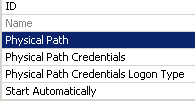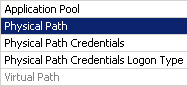-
Click Control Panel > Programs > Uninstall a Program and search for the OneStream items to remove.
-
Right-click items and select Uninstall.
Uninstall and Re-install on Another Drive
-
Confirm the configuration in a few additional areas in IIS. Once the new drive is installed, go into Internet Information Services (IIS) Manager:
-
Click the OneStream App Server Site and choose Advanced Settings on the right side. In the pop-up window, confirm the Physical Path is correct and, if not, update it accordingly.
-
Click OneStreamApp and choose Advanced Settings on the right side. Confirm the physical path is correct or update it.
-
Recycle the App Pool, recycle IIS and test.