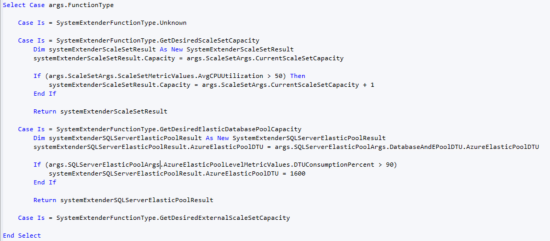System Business Rules
System Extender Business Rules are used in coordination with Azure Server Sets for elastic scalability at the Azure Database and Server Sets level. Server and eDTU scaling can be accomplished manually or via System Business Rules. If System Business Rules is selected as a Scaling Type, then OneStream will call a user-defined System Extender Business Rule to determine if scaling is needed. The user is responsible for implementing the scaling function and returning the proper scaling object to OneStream. This can be accomplished by adding a System Extender Business Rule and assigning it appropriately.
Under each Case statement, these rules and related Args and BRApis can be used to check the current Server Set capacity, query metrics about a Server Set or Azure Database and impact the volume of Server Sets or level of Azure Database deployed.
Refer to the Installation and Configuration Guide under Azure Database Connection Settings and Server Sets for where to refer to these Business Rules. Example starting point of empty System Extender Business Rule upon creation:
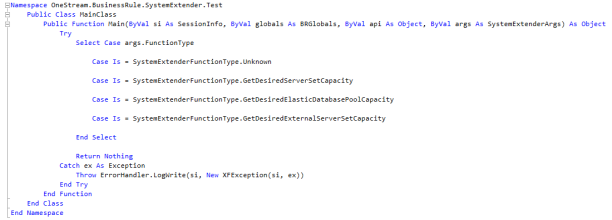
Sample System Business Rule
Metrics data is passed to this function to help the user determine whether the server or database needs to be scaled or not. Depending on what is being scaled, different metric data is passed in. For server scaling, Environment metrics and Scale Set metrics are passed in to help determine scaling. For database scaling, Environment metrics and SQL Server Elastic Pool metrics are passed in to help determine scaling.