Dimensions are assigned to a cube through the Cube Dimensions tab. The dimension metadata provides structure to the cube and dictates how the cube will organize the data within the application. When assigning dimensions to a cube, it is best practice to assign the cube dimensions, except for the Entity and Scenario dimension types, by Scenario Type. Additionally, there is an option called (Default) that included with all the Scenario Types.
All dimension types vary by Scenario Type except for Entity and Scenario, which must be assigned at (Default). Since the Entity and Scenario dimension types do not adhere to the same concept of Extensible Dimensionality as the Account related dimension types, they cannot be assigned at the Scenario Type levels. When creating a new Cube, the Entity and Scenario dimension types are grayed out at the Scenario Type levels by default and cannot be changed.
When assigning cube dimensions to the cube, managing unused dimension types per Scenario Type. As dimension types are configured with appropriate dimensions, any unused dimension types at the individual Scenario Type levels will have (Use Default) populated. Instead of using (Use Default) as the option, change (Use Default) to RootXXXDim for the Dimension Types.
NOTE: XXX represents the name of any of the Dimension Types.
When a new cube is created, the option (Default) defaults to the configuration below for Cube Dimensions. At (Default), only the Entity and Scenario Dimensions will be configured and all other dimensions remains at RootDim.
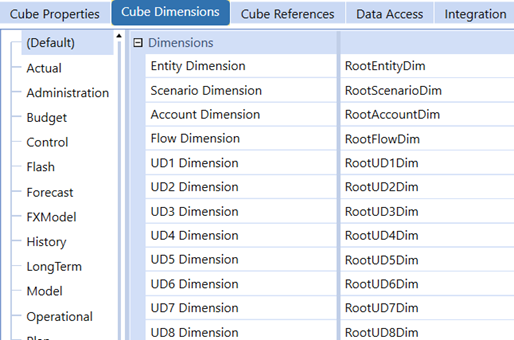
For actual and each Scenario Type, the Entity and Scenario dimension types are grayed out and not configurable. All other dimension types will be set to (Use Default). As dimensions are assigned to dimension types at the Scenario Type level, any dimension types that are not defined need to be set to the appropriate RootXXXDim.
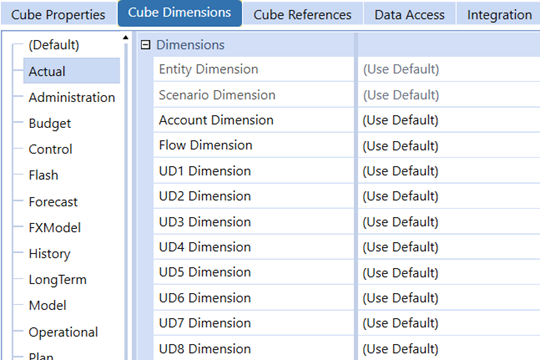
Example: The example below shows the proper cube dimension configuration at (Default) and the Actual Scenario Type. At (Default), the Entity and Scenario Dimension Types are assigned. All other Dimension Types are set at RootXXXDim. At the Actual Scenario type, the Entity and Scenario Dimension Types are grayed out and cannot be configured. UD4, UD5, and UD6 Dimension Types are not used in this example. Therefore, they are set to RootXXXDim.
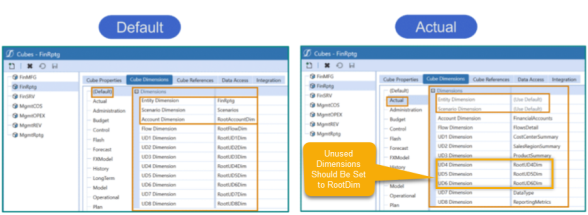
Unused Dimension Types are set to RootXXXDim at the Scenario Type level . Each Dimension Type contains a RootXXXDim. Inside of the RootXXXDim is a member called None.
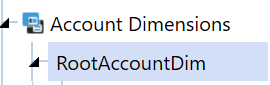
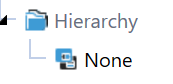
When a new Dimension for a Dimension Type is created and RootXXXDim is selected as the Inherited Dimension, the Dimension becomes a child of RootXXXDim. By the nature of the relationship, the new Dimension inherits RootXXXDim and the none member.
As a Cube is being configured and Dimensions are assigned, not all Dimension Types may be used for a specific Scenario Type. In cases where a Scenario Type does not use a certain Dimension Type, the RootXXXDim should be assigned to that Dimension Type. This is a crucial configuration concept as it allows flexibility if the Dimension Type needs to be used in the future.
If RootXXXDim is assigned to the Dimension Type and data is loaded to the Cube, all the data for that Dimension will be in the Dimension's 'None' member, which is inherited from RootXXXDim. If a new Dimension is created for the Scenario Type in the future, the Dimension can be changed from RootXXXDim to the new Dimension name for the Dimension Type. However, if the unused Dimension Type is set to (Use Default) for the Scenario Type and data has already been loaded to the Cube for the Scenario Type, the Dimension is locked in and cannot be changed to a new Dimension in the future. See About the Financial Model for more information.
Once Dimensions are assigned to the Cube for a Dimension Type and data loads to Dimension members in a Cube, Dimensions are locked in and can no longer be unassigned or changed. To change a used Dimension Type with a different Dimension, the data must be cleared and all processes related to the Cube and Workflow for that Scenario must reset. This can be done through a Reset Scenario Data Management step. See Data Management for more information.



