The intercompany (IC) dimension specifies the partner entity for an intercompany activity. You can view the IC dimension and its members using the Point of View Pane.
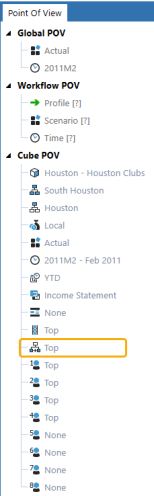
|

|
The IC dimension is populated using the Is IC Entity property on entity dimension members. To view the Is IC Entity property, go to Application > Cube > Dimensions > Entity Dimensions and select an entity member. Select the Members tab and then the Member Properties tab. Expand the Settings category to view the Is IC Entity property.
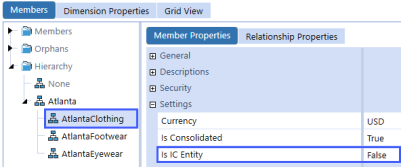
When Is IC Entity is set to True, then an intercompany dimension will be populated and shown in the IC dimension hierarchy. This is only required on base-level entities where the intercompany intersections roll up and eliminate.
NOTE: There are no parent-child relationships in the IC dimension.
Both entities must have Is IC Entity set to True to have the ability to record a transaction with each other. This protects the integrity of the intercompany data, ensuring that an intercompany account cannot have an intercompany transaction with an entity if it cannot receive an intercompany transaction.
See Consolidation in About the Financial Model.



