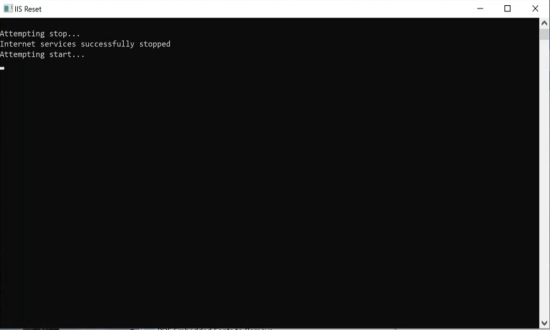-
Click File > Open Application Server Configuration File.
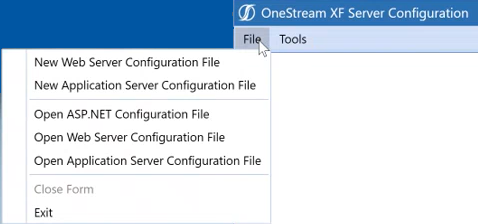
-
Open the configuration file.

-
Click Security.
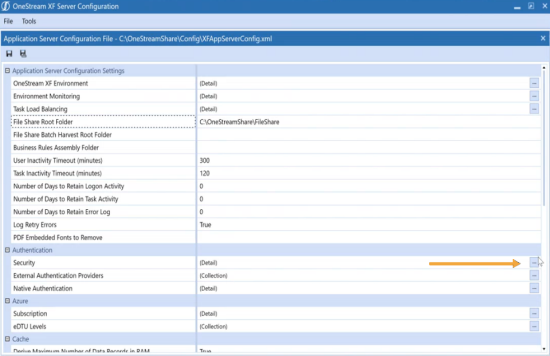
-
Set the Logon Inactivity Threshold (days) to the number of days of inactivity before the user can no longer access the system.
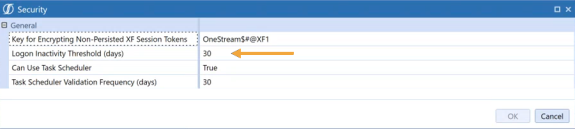
-
Click OK.
-
Click Save.
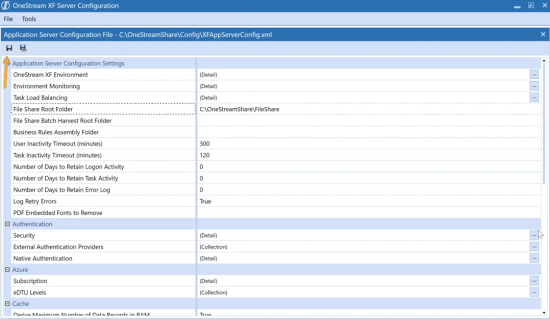
-
Reset IIS to recognize the changes.