You can delete journals that you no longer use or need.
-
Navigate to the journal you would like to delete:
-
In the OneStream app, click the OnePlace tab.
-
Click Workflow to expand.
-
Click the existing Workflow Profile to change it if necessary.
-
In the Select Workflow View dialog, click the Workflow Profile tab and make a selection.
-
Click the Scenario tab and make a selection.
-
Click the Year tab and make a selection.
-
Click OK.
-
-
Expand the period tree, locate the time period, and click Journals.
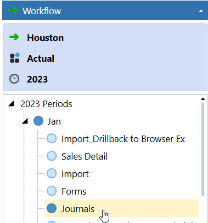
-
-
In the Journals pane, place a tick into the box next to the journal you want to delete. You can delete more than one journal at a time by ticking all of the necessary boxes.
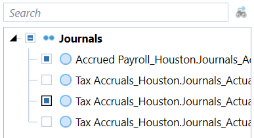
-
Click Delete Selected Item.
-
In the confirmation dialog, click Yes.



