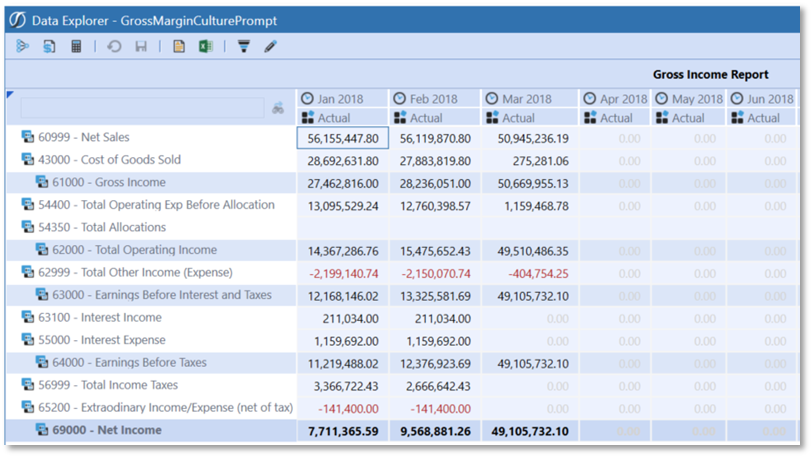Dimension members can have more than one description to reflect other languages for that culture. The properties for the members will be reflected in cube views and quick views as related to the user’s default or prompted culture settings. This can be achieved by making certain changes to the cube view's general settings.
On the Application tab, select Cube Views, then select an existing cube view from Cube View Groups (or create a new one). On the Designer tab click General Settings and then select the Header Text box.
The Culture setting is associated with how the member description will be displayed in the cube view. This setting can be set multiple ways to display in different languages associated with the application. Selecting the ellipsis (…) at the end of the Culture field will provide options to define how the Members are displayed in the cube view:
Current (default) – When blank, reacts the same as Current, which means the current User’s Culture setting is used to apply a Report Alias during cube view rendering.
Invariant will display the members in their Default Description as defined in the item's member properties.
Selecting other cultures (e.g. fr-FR, as shown below) will display members in their respective languages for any User running the cube view. In the example below, we selected a Culture of “fr-Fr” and saved to display the members in French.
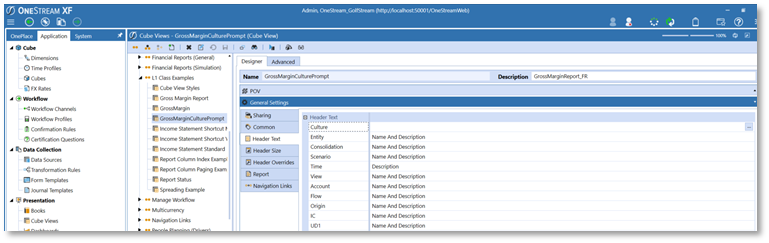
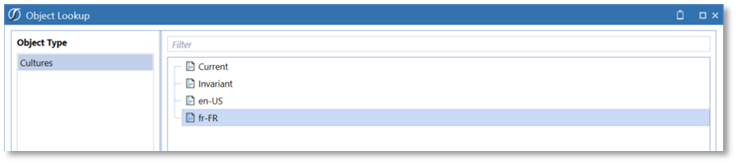
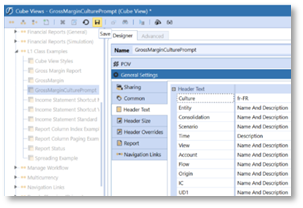
The results display the Account members in French for the given cube view.
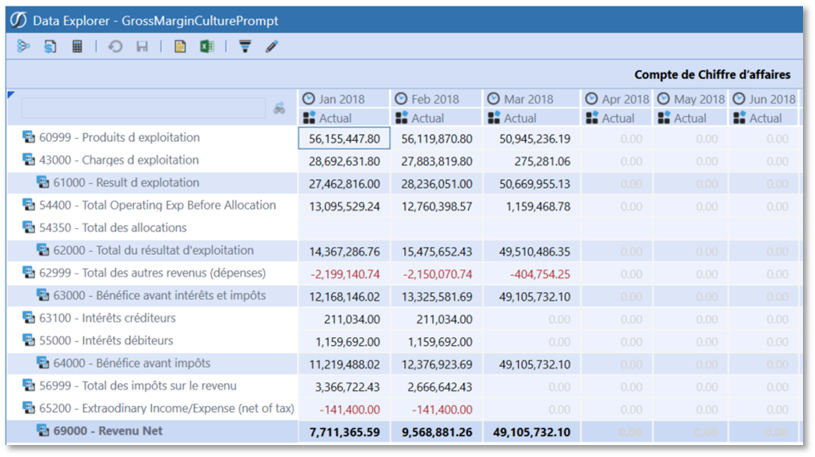
Modify the Culture Setting to Prompt the User for an Alternate Language
The Culture setting can also be set as a prompt to provide the option to change the language each time the cube view renders. The user can type in a Parameter to be used to prompt the user for a culture that will override the user’s culture setting established in their security setup.
Below, the Parameter|!Enter Culture!| was entered in the Culture field.
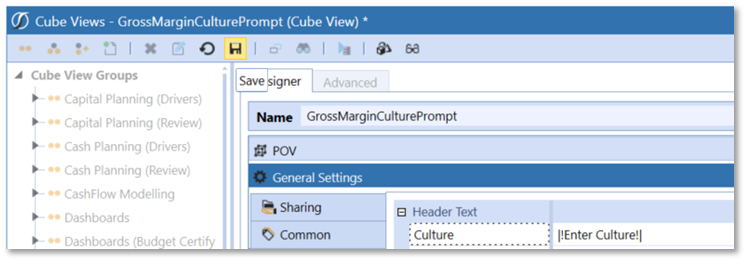
Run the cube view by clicking Open Data Explorer.
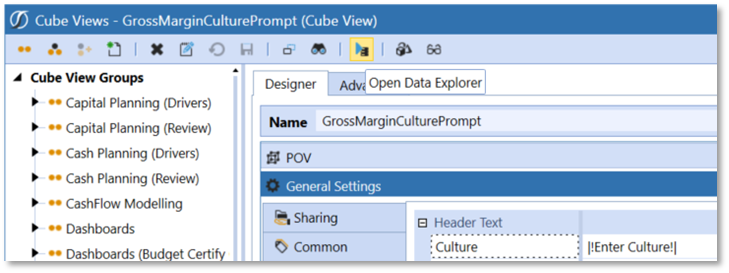
The user is prompted to enter the Culture, which they can type in. Alternatively, there could be a parameter set up under Application Dashboards which is a delimited list of applicable Cultures for this application.
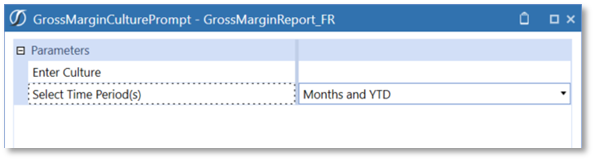
The user can modify the Culture to reflect English by typing in “en-US”.
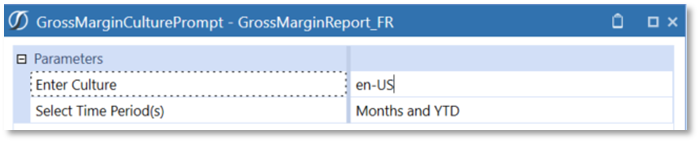
This results in a cube view displayed in English accounts.