Data Management objects, such as groups, sequences, and steps are used to run common tasks and processes through a series of steps and sequences. You can create data management objects on the Data Management page under the Application tab and also build and use them on the Workspaces page.
NOTE: Data Management Profiles will not be displayed in the user interface.
Display Data Management Groups
There is a Default folder under Maintenance Units in the Default Workspace and Default Maintenance Units section. This is where the legacy data management objects from the Data Management groups page reside.
-
On the Application tab, under Presentation, click Workspaces.
-
In the Application Workspaces pane, under Workspaces, expand Default > Maintenance Units > Default > Data Management Groups.

Display Data Management Groups (Non-Default Maintenance Unit)
Data management groups also display under a Default Workspace, under the Non-Default Maintenance Unit.
-
On the Application tab, under Presentation, click Workspaces.
-
In the Application Workspaces pane, under Workspaces, expand Maintenance Units, locate the maintenance unit, and expand Data Management Groups.
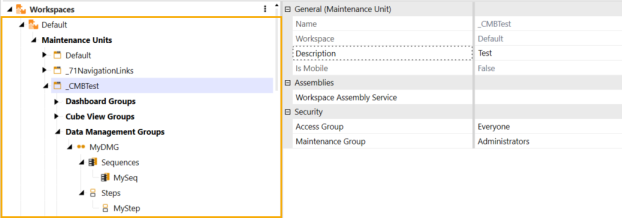
Display Data Management Groups (Non-Default Workspace)
Data management groups also display under a Non-Default Workspace.
-
On the Application tab, under Presentation, click Workspaces.
-
In the Application Workspaces pane, under Workspaces, locate the workspace and expand it. Then expand Maintenance Units, locate the maintenance unit, and expand Data Management Groups.

Display Data Management Groups Profiles
Data management group profiles will not be displayed in the user interface under the Data Management page under the Application tab or on the Workspaces page.
NOTE: The following Data Management Profile tables still exist if you are using Data Management Profiles: DataMgmtProfile, DataMgmtProfileMember, AuditDataMgmtGroup and AuditDataMgmtProfileMember.



