Workspace Substitution Variable Items are a collection of static name and value pair properties that can be retrieved in dashboarding or code. Utilizing a substitution variable permits a copied solution to only need the substitution variable value changed. For example, myschema1 to myschema2. Name/Value pairs are added to a property at the Workspace level and referenced on Dashboards/Components.
TIP: Substitution variables can also be used elsewhere throughout Workspaces such as inside labels, images, or button image URLs.
Substitution variable items can be viewed, edited, or deleted through two general properties:
Substitution Variable Name Suffix
Enter the suffix for a substitution variable prefixed by "WSSV" to use within the Workspace.
Substitution Variable Value
Enter the value to replace the processed substitution variable.
Substitution Variable Syntax
|WSSVSUFFIX|
The syntax for referencing the substitution variable with a suffix of "Suffix".
|WSSV{NameOfSubstitutionVariable}|
The syntax for a Workspace substitution variable.
|WSSV{Suffix}|
The syntax within a Workspace running a dashboard that references the substitution variable property.
NOTE: The substitution variable can also be retrieved in code through the DashboardWorkspace object provided to each of the factory services.
Add a Workspace Substitution Variable
Follow these steps to add a Workspace Substitution Variable:
-
Navigate to Application > Presentation > Workspaces. Select or create a new Workspace.
-
Under the General (Workspace) section, click the ellipses (...) next to Substitution Variable Items.
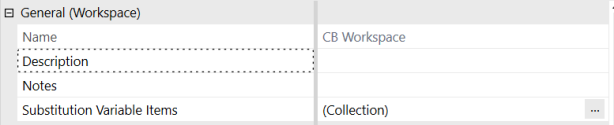
-
The Substitution Variable Items dialog box appears. Click on the Add Item button to add a variable.
-
Enter values into the Substitution Variable Name Suffix and Substitution Variable Value.
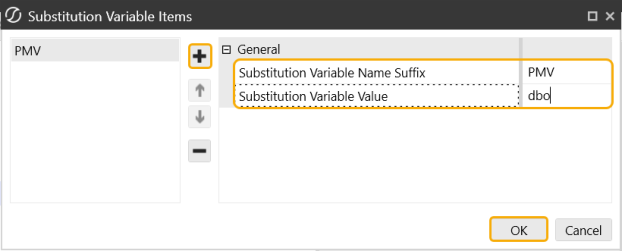
-
Select the OK button, then select the Save button on the Workspace.
TIP: You can remove a variable through the Remove Selected Item button and move variables through the Move Up or Move Down buttons in the Substitution Variable Items dialog box.



