Benefits
OneStream applications are strategic components in your financial environment. Data from financial systems is imported to OneStream and contributes to financial closing and reporting processes. While performing analysis, you leverage data lineage capabilities to make contextual associations to data sources in your network.
You will need to set up and configure data sources that may be accessed by OneStream processes. Traditionally, data connectivity between a OneStream Cloud instance and local data sources is established using a Virtual Private Network (VPN) and all data source credentials and supporting files are located on OneStream application servers.
With Smart Integration Connector, you can:
-
Securely establish connectivity between OneStream Cloud and data sources in your network without a VPN connection.
-
Create and manage network data source integration using OneStream administration interfaces.
-
Locally manage database credentials and ancillary files.
Common Understanding
Use the reference charts below to understand common terms used throughout the product and this document.
OneStream Client Application Terms
| Term | Definition |
|---|---|
| OneStream Windows Application client | The Windows client facilitating user interface access for all user personas to OneStream applications. |
| OneStream Windows Application Server (App Server) | The application server executing all OneStream business logic and processing. |
| Gateway | Gateways define direct channels of integration between the OneStream Cloud and a local customer network. Gateways are represented by a unique gateway key and are configured for communication to an Azure Relay endpoint. Gateways carry a 1:1 correlation to a local gateway. The channel of communication established from the OneStream gateway and a local gateway created in Smart Integration Connector. |
| Gateway Server | A gateway server carries no unique technical definition or configuration address. It is a node in the tree control UI to organize gateways and typically corresponds to an installed local gateway server name. |
| Custom Database Connections | Custom database connections define a named data source to which OneStream may connect using Smart Integration Connector for the purpose of data import, data export, or drill through querying. The named custom database connection is referenced in OneStream business logic (data management objects or business rules) to initiate data source connectivity. Credentials and ancillary files required for a designated data source connection are configured to and reside on the corresponding local gateway server. |
| Direct Connection (for example, SFTP, WebAPI) | A direct connection represents a point-to-point channel to designated resources such as an sFTP server or Web API (including iPaaS services). The OneStream Local Gateway Server Configuration Utility UI facilitates configuration of mapped connections to resources where the on-premises TCP port is mapped to a server (hostname/IP). |
| Database Connection | A database connection represents the ultimate datasource destination for Smart Integration Connector. A local gateway connection may be a designated database. The OneStream Local Gateway Server Configuration Utility facilitates configuration of required credentials and supporting files. The identification of a local gateway connection must correspond to a custom database connection established to the OneStream Application Server. |
| Smart Integration Function (Remote Business Rule) |
A Smart Integration Function (Remote Business Rule) is created in the Windows Desktop Client and compiled and executed on the local gateway server. |
| Whitelist (Whitelisting) |
Whitelisting can be applied to the Relay via IP addresses in the OneStream Windows Application client and also applied to your firewall via namespaces through your IT Admin. |
OneStream Local Gateway Configuration Terms
| Term | Definition |
|---|---|
| Local Gateway Server | Smart Integration Connector requires a client installation on Windows servers to establish a local gateway server. The local gateway server houses one or more local gateways which are configured through the OneStream Local Gateway Configuration. |
| Local Gateway | Local gateways define the local customer endpoint for distinct channels of communication used by Smart Integration Connector. A local gateway facilitates connections to local databases, Web API connections, iPaaS servers, or sFTP servers and corresponds 1:1 with a gateway definition on the OneStream Application Server. To ensure a valid connection, a local gateway must be configured by importing the corresponding gateway definition exported from the OneStream Windows Application client. |
| Local Gateway Connections | Local gateway connections are the database connections defined in the utility and confirm the connection between the local gateway and the local data sources. |
| OneStream Local Gateway Configuration | This utility is where you configure the Local Gateway Server, Local Gateways and Local Gateway Connections to data sources. |
Architecture
In contrast to a direct data source connection established using a VPN, Smart Integration Connector makes an indirect connection to data sources. Smart Integration local gateways integrate with on-premises customer environments through a cloud hosted service called Azure Relay. The locally installed and configured local gateway server makes the direct connection to data sources and responds to the OneStream application.
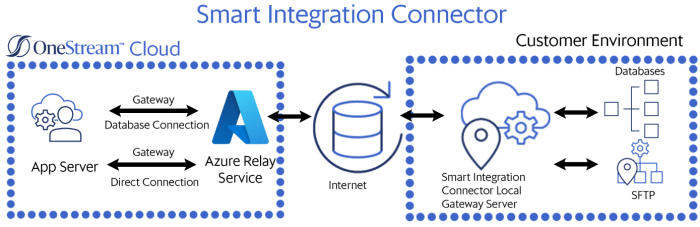
NOTE: In OneStream, Custom Database Server Connections define the connection through the gateway to the data source.
The two primary services of Smart Integration Connector are:
-
OneStream Application Server: The application server brokers communication between the OneStream Cloud instance application and the Azure Relay service.
-
Local Gateway Server: Instances of the Smart Integration Connector Local Gateway Server are installed inside your network and configured to make direct connections to designated data sources. The Smart Integration Connector Local Gateway Server runs as a Windows service and brokers communication between local data sources and Azure Relay using an outbound connection over port 443. All communication is encrypted end to end through TLS.
The components of the Smart Integration Connector are:
-
OneStream Windows Application client
Direct and Database connections (Gateways) configured through
System > Administration > Smart Integration Connector.NOTE: The SmartIntegrationConnectorAdminPage role must be assigned to a user for this to be visible.
-
A Custom Database Connection to the local gateway data source. Custom Database Connections are configured in
System > System Configuration > Application Server Configuration > Database Server Connections.NOTE: The ManageSystemConfiguration role must be assigned to a user for this to be visible.
-
OneStream Smart Integration Connector Local Gateway Server
-
Local Gateway Settings provide the connection information to establish the gateway connection to the OneStream Windows Application. Gateway settings are exported from the gateway settings in the OneStream Windows Application and imported to the Local Gateway section of the OneStream Local Gateway Configuration.
-
Local Gateway Connections provide the setup information necessary for the Smart Integration Connector Local Gateway to connect to local data sources. Local Gateway Connections are set up through the OneStream Local Gateway Configuration in the Gateway Connections Settings section.
-
Additional Considerations
-
To provide high availability there can be multiple instances of a designated local gateway server, each running on a separate server bound to the same gateway.
-
Multiple local gateways can be installed to establish global connectivity to data sources in different subnetworks.
-
Local gateway configuration must align to the corresponding gateway as defined in the OneStream Windows application. An export process from the OneStream Windows application gateway user interface can assist with the alignment to ensure corresponding names and keys are identical.





