The Administrator is the only role that the inactivity threshold does not apply.
-
Click System > Security.
-
Click Users to review the threshold setting.
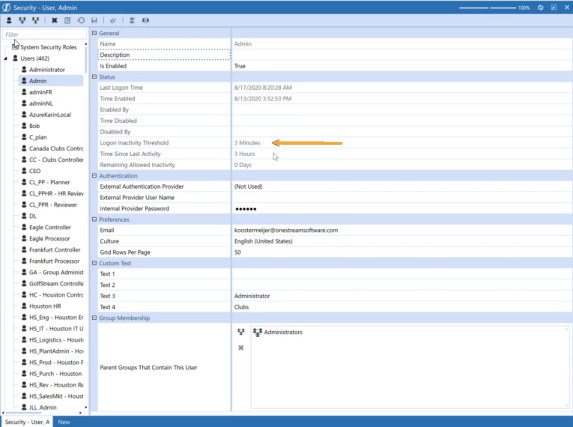
-
If the Remaining Allowed Inactivity is 0 Days, that means the user no longer has access.
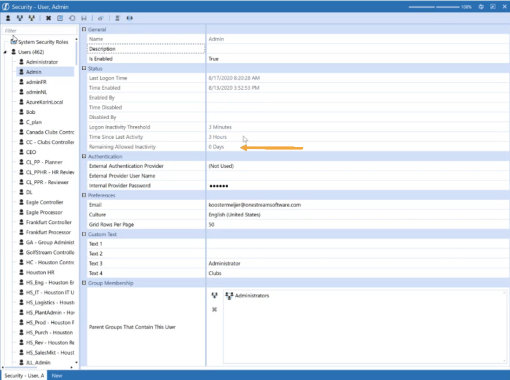
That user gets a message telling them they have been disabled if they log on.
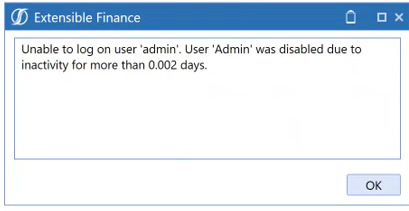
-
To enable their access, click System > Security.
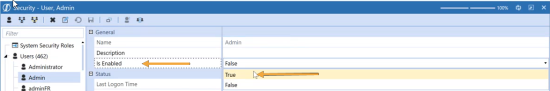
-
Select the user.
-
Click the Is Enabled drop-down.
-
Select True.
-
Click Save.
The Remaining Allowed Inactivity field updates allowing the user to log back in within the time frame specified.



