-
In the OneStream app, click the OnePlace tab.
-
Click Workflow to expand.
-
Click the existing Workflow Profile to change it if necessary.
-
In the Select Workflow View dialog, click the Workflow Profile tab and make a selection.
-
Click the Scenario tab and make a selection.
-
Click the Year tab and make a selection.
-
Click OK.
-
-
Expand the period tree, locate the time period, and click Journals.
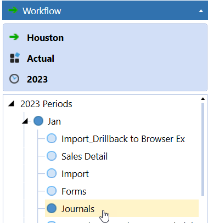
-
On the Journals toolbar, click Create Journal Using Excel (xlsx) or Comma Separated Values (csv) File.
-
In the Open dialog, browse to the file and click Open.
-
Under Journal Template, set properties as needed.
-
Under Journal, set properties as needed.
-
Under Point of View, set properties as needed.
-
Click Save. The new journal is added to the Journals pane to the right of the journal properties section.



