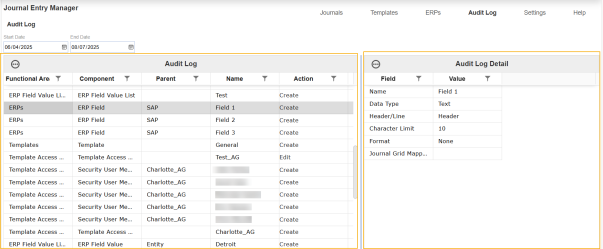Administrators can use the Audit Log to review and track any change, ensuring effective change management and auditability. It presents information in a clear and detailed format. Each entry includes the following components:
-
Functional Area: The main area where the change occurred, including Accounting Periods, ERPs, Field Value Lists, Templates, and Template Access Groups.
-
Component: This is one level down from the Functional Area and helps narrow down specifically what was updated. These include Accounting Period, ERP, ERP Field, ERP Format, Template Access Group, Security User Member, Security User Group, Template, Field Value, and Field Value List.
-
Parent: Certain areas are given parents to further narrow down the area that was changed. Parents are given to ERPs, Template Access Groups, and Field Value Lists. This helps identify the specific ERP, Template Access Group, or Field Value List that was updated.
-
Name: The name of the specific field that was updated.
-
Action: Indicates if the action was to create, edit, or delete.
-
Update User: The user who made the update.
-
Update Time (UTC): The timestamp of the update made by that user.
You can filter your audit log by selecting a date range at the top of the page. This narrows the time frame of displayed entries, making it easier to locate specific records . By default, the filter shows entries from the past seven days, to highlight the most recent changes made.
When you click into an audit log entry, the right-hand panel displays additional details about the update. For creations or deletions, it shows the affected fields and their resulting values. For edits, it displays both the original and updated values for each modified field.