Create a Package
To create a package, click  to add a row in the Package Details grid.
to add a row in the Package Details grid.
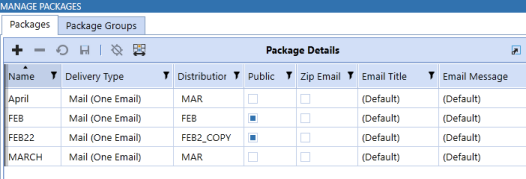
Delivery Type
-
Mail (One Email): Sends the files in the package to all members in the assigned distribution list. The recipients receive a group email.
NOTE: All recipients are listed in the To field.
-
Mail (Individual Emails): Sends the files in the package to all members in the assigned distribution list. Each recipient receives an individual email resulting in only one recipient listed in the To field.
-
Copy Fileshare (Notification Email): Copies the files in the package to the file share, and sends an email to all recipients in the distribution list.
-
Copy Fileshare (No Email): Copies the files in the package to the file share without sending a notification.
Distribution: Name of the distribution list defining the recipients of the selected package.
-
If selected, the package is available to all users on the OPS home page and can be managed by users assigned to the Manage Packages Group security role. If cleared, the package is only available to the user who created the package and the OneStream or OPS Administrators.
Zip Email (True/False): When selected, this delivers the package contents in a .zip file.
NOTE: Zip email is ignored when the Delivery Type is set to either Copy to FileShare (Notification Email) or Copy to FileShare (No Email).
Email Title: Defines a unique email title in place of the default email title from the Settings page. Use parameters in the Email Title field to provide conditional parameter processing.
Example: Audit |WFTime|
Email Message: Defines a unique email message in place of the default email message from the Settings page. Use parameters in the Email Message field to provide conditional parameter processing.
Example: Audit > WFTime|
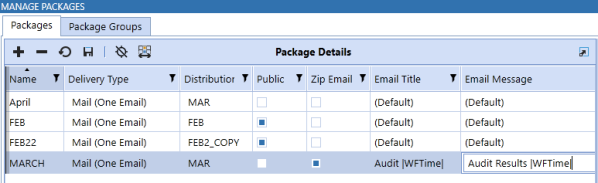
Created By: The user who created the package. This column is only displayed for OneStream and OPS Administrators.
Date Created: Date and time the package was created. This column is only displayed for OneStream and OPS Administrators.


