-
Go to Application > Presentation > Workspaces > [choose Workspace] > [choose Maintenance Unit] > Data Adapters.
-
Create or select an existing data adapter.
-
Verify that the Database Location is External and the External Database Connection is the custom connection that you defined earlier.
-
Enter a valid SQL Query.
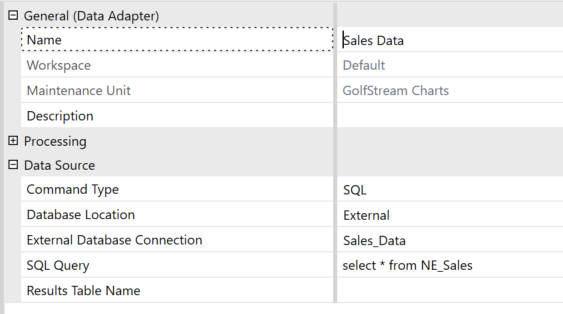
-
Click
 Test Data Adapter to test the Data Adapter and view the results.
Test Data Adapter to test the Data Adapter and view the results.


