|
|
Export takes filtered matches and transaction information and exports all or portions of the match data. |
IMPORTANT: When data security is enabled, the ability to export transactions or matches depends on the user's entity level security of the data set.
The Export option exports all or partial match data in the active match set into a comma-separated values (*.csv) format. This information can be brought into account reconciliation activities, journal entry, reporting, or even third-party solutions for general or other entry work.
IMPORTANT: The Export feature requires the OneStream App for Windows.
Export Match and Transaction Details
-
On the header bar of the Matches page, click Export.
-
Select the Export Type from the drop-down list and then click Export.
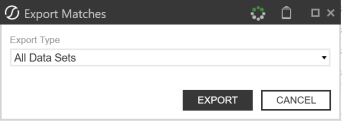
NOTE: When Data Security is enabled and applied to any Data Set, the Export Matches icon will only be available to OneStream Administrators.


