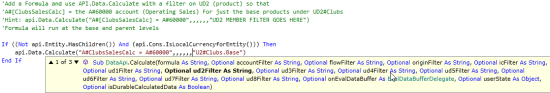The most common function is Api.Data.Calculate, which sets the value of one or more dimension values (left side of formula) equal to another (right side). Final arguments (optional) are added to the formula for Overload Functions, Evals, and Durable Data.
The Api.Data.Calculate function must abide by the data explosion rules, which means that the left side and the right side of the formulas are balanced with the same dimension values on both sides. If a Member is specified for a Dimension anywhere on the right side of the equation, you must explicitly specify something for that Dimension on the left side of the equation.
This variation of the Api.Data.Calculate provides Member Filters (all optional) which can be used to filter the results before saving them to the target or destination. This function is the most powerful of the Api.Data.Calculate functions as it allows you to filter intersections. In addition, the Eval function adds the ability to filter down the number of individual data cells processed by data cell attributes such as CellAmount or CellStatus.
This function is commonly used to filter the source data buffer by base members of an Account related dimension. For example, A#Sales may be the source data buffer but the need for all products is not required for the calculation. Instead, A#Sales may need to be calculated by the base members of Clubs. By using Clubs.Base for A#Sales, the A#Sales data buffer has been reduced to only include Clubs.Base.
Api.Data.Calculate Usage
Example using Overload Function in a working formula: